
What is error 422 in Minecraft?
Are you a Minecraft enthusiast always on the lookout for hidden treasures within the vast virtual realms? Well, hold on to your diamond pickaxe because we have some news for you! Today, we’re here to unravel the mysteries surrounding a peculiar phenomenon known as Minecraft error 422. So, grab a mug of your favorite potion and let’s dive right in!
Picture this: you stumble upon a secret website claiming to offer a download link for the fabled Minecraft error 422 version. It feels like finding a rare diamond among a sea of cobblestone. But wait! Don’t rush into it just yet, for there’s a catch. Error 422 is not your ordinary Minecraft version. In fact, it’s not even a real version at all! Gasp
Yes, you heard it right. Minecraft error 422 is nothing more than a figment of imagination, an elusive beta version that never saw the light of day. It’s like spotting a unicorn, a mythical creature rumored to exist but never actually seen. So, why are so many sites offering a download link for this non-existent version? That’s what we’re here to explore.
You see, the internet can be a treacherous place, filled with mischievous trolls and cunning creepers. Some websites thrive on tricking unsuspecting players, luring them into a world of false promises and broken dreams. They claim to provide access to Minecraft error 422, but in reality, they’re just toying with your hopes and dreams. Sneaky, right?
But fear not, dear Minecrafters! We’re here to guide you through the perilous path of this pseudo-version, and make sure you’re well-equipped to protect yourself from falling victim to these digital traps. So let’s embark on a journey to understand the origins of Minecraft error 422 and uncover the risks associated with downloading it.
First things first, how did this mystical error 422 come to be? Well, it all started in the depths of Minecraft’s development process. Like any masterpiece, Minecraft went through numerous iterations, each bringing something new to the blocky world we know and love. Error 422, however, never made the cut. It was destined to remain in the shadows, forever trapped in the realm of "what could have been."
Now, you may be wondering, what’s the harm in downloading a non-existent version? After all, it’s just a harmless error code, right? Wrong! These websites are not to be trusted, my friend. They may trick you into downloading malicious software or expose you to potential security risks. Nobody wants their pixelated castle invaded by unwanted guests, do they?
That’s why it’s crucial to equip yourself with the knowledge and tools needed to protect against these devious schemes. In our upcoming articles, we’ll delve deeper into the risks associated with Minecraft error 422 downloads and provide you with practical tips to shield yourself from falling into the clutches of cyber troublemakers.
So, fellow adventurers, arm yourselves with vigilance and stay tuned for our next installment, where we’ll explore the dangers lurking behind the allure of Minecraft error 422. Remember, when it comes to Minecraft, it’s always best to mine safely and play wisely. Don’t be fooled by digital mirages, and keep exploring the infinite possibilities within the boundaries of the real Minecraft world. Happy crafting!
Understanding Minecraft Error 422
Minecraft is a game that has captured the hearts of millions around the world. It allows players to build and explore their own virtual worlds, creating everything from towering castles to intricate redstone contraptions. But like any complex software, Minecraft is not without its flaws. One such flaw is Minecraft error 422.
Now, you might be wondering, what exactly is Minecraft error 422? Well, let me break it down for you. Minecraft error 422 is an old beta version of Minecraft that was never released to the public. It’s like that embarrassing childhood photo your mom keeps showing to your friends. It’s a version of Minecraft that never made it out of the testing phase and was meant to be forgotten. But somehow, it has managed to find its way onto the internet.
You might come across websites offering a download link to Minecraft error 422, claiming it’s a hidden gem that you must have. But let me tell you, you should proceed with caution. It’s like that mysterious door in a haunted house that says "Do not enter." You don’t know what lies behind it, and it’s best to stay away.
Downloading Minecraft error 422 can be risky for several reasons. First, since it’s an old beta version, it’s bound to have bugs and glitches. It’s like trying to eat a cake that’s been sitting in the pantry for years. It might look tempting, but it’s probably stale and not very tasty.
Second, downloading and installing software from unknown sources can expose your computer to malware and viruses. It’s like inviting a shady stranger into your home. You don’t know what they’re capable of, and they might leave a mess behind.
So, how can you protect yourself from Minecraft error 422? Well, first and foremost, be skeptical of any website offering a download link for it. Stick to reputable sources like the official Minecraft website or trusted app stores. It’s like buying groceries from a well-known supermarket instead of a sketchy roadside stall.
Second, keep your Minecraft game up to date. Mojang, the developer of Minecraft, regularly releases updates to fix bugs and improve performance. It’s like getting regular check-ups with your doctor to stay healthy.
Lastly, if you do encounter Minecraft error 422 or any other error while playing the game, don’t panic. Take a deep breath, step away from the computer, and try restarting the game. It’s like taking a break and coming back with a fresh perspective.
Minecraft error 422 may seem intriguing, but it’s best to steer clear of it. Stick to official sources, keep your game up to date, and remember to approach any error with a calm and rational mindset. Happy mining!

The Origins of Minecraft Error 422
Minecraft Error 422: The Hidden Beta Version That Never Was
Picture this: you’re a Minecraft enthusiast, eagerly exploring the vast virtual landscapes and constructing your dream world block by block. Suddenly, you stumble upon a mysterious term that sets your curiosity ablaze – Minecraft Error 422. What is it? Where did it come from? And most importantly, should you be concerned?
Let me put your mind at ease. Minecraft Error 422 is not some hidden treasure trove of secret game features or a gateway to a parallel Minecraft universe. In fact, it’s quite the opposite. Error 422 refers to an old beta version of Minecraft, which was never released to the public. It’s like finding a unicorn in your backyard – highly unlikely and probably not real.
Now, here’s the catch. While Error 422 may sound intriguing, there’s a reason why it was never officially released. It’s like a failed experiment that never made it past the lab. Some websites claim to offer downloads for this elusive version, promising a unique and exclusive experience. But be warned, my friend! These sites might be pulling your virtual leg.
Downloading Minecraft Error 422 from these questionable sources may lead you down a treacherous path. Instead of embarking on a thrilling adventure, you’ll find yourself facing a myriad of risks. Malicious software, viruses, and other digital monsters are lurking, ready to invade your computer and turn your Minecraft dreams into a nightmare.
To protect yourself from falling into this trap, follow these golden rules:
-
Trustworthy Sources Only: Stick to reputable websites when downloading Minecraft or any other software. A quick Google search will lead you to the official Minecraft website, where you can safely get your block-building fix.
-
Double-Check the URL: Before clicking on any download link, take a moment to examine the website’s address. Does it look legitimate? Is it spelled correctly? If something feels off, trust your instincts and steer clear.
-
Read Reviews and Feedback: User reviews and feedback can be a lifesaver. If others have encountered issues or warnings about a specific download, it’s best to proceed with caution.
Remember, my fellow Minecrafters, the virtual world is vast and full of wonders. But just like in real life, it’s essential to be vigilant and protect yourself from potential dangers. Error 422 may seem tantalizing, but it’s best to navigate clear of its dubious charms. Stick to the official Minecraft releases, and your adventures will be filled with joy and creativity.
Now, go forth and build your digital kingdoms, without fear of stumbling upon the mythical Minecraft Error 422. Happy crafting, friends!
Risks Associated with Minecraft Error 422 Downloads
Minecraft Error 422 Downloads: The Risks You Need to Know
If you’re a fan of Minecraft, you’ve probably heard about the notorious Minecraft Error 422. But what exactly is it, and why should you be wary of downloading it? Let’s dive in and explore the risks associated with Minecraft Error 422 downloads.
First things first, Minecraft Error 422 is not an official version of the game. It’s an old beta version that never saw the light of day. So, when you come across websites offering a download link to the 422 error version, be on high alert. These sites are not to be trusted!
But why should you be cautious? Well, downloading Minecraft Error 422 can expose you to a range of risks and potential dangers. Let’s break them down:
-
Malware Monsters: When you download the 422 error version, you’re opening the door to potential malware attacks. These malicious creatures can wreak havoc on your computer, stealing personal information, corrupting files, and causing all sorts of nightmares.
-
Phishing Pitfalls: Some websites offering Minecraft Error 422 downloads may actually be phishing sites in disguise. They might ask for your personal information or even your Minecraft account details. Remember, never share sensitive information with untrustworthy sources.
-
Compatibility Catastrophes: Since Minecraft Error 422 is an old beta version, it may not be compatible with your current setup. You could end up with a game that crashes, freezes, or simply refuses to work. And trust me, that’s not the kind of adventure you signed up for!
To protect yourself from these risks, here are a few tips to keep in mind:
-
Stick to Official Sources: Always download Minecraft from the official Minecraft website or trusted platforms like the Microsoft Store. This way, you can be confident that you’re getting the real deal, free from error 422 shenanigans.
-
Stay Updated: Keep your game and all its components up to date. Regular updates often include important security patches that shield you from potential vulnerabilities.
-
Guard against Malware: Invest in reliable antivirus software and keep it updated. This will help detect and remove any malicious software that may sneak its way onto your system.
Remember, the Minecraft universe is vast and full of wonders, but it’s essential to navigate it safely. Avoid the temptations of Minecraft Error 422 downloads, and you’ll be well on your way to building, exploring, and creating to your heart’s content.
So, fellow Minecraft enthusiasts, arm yourself with knowledge, follow these tips, and embark on your gaming adventures with peace of mind. Stay safe, stay savvy, and let the blocks fall into place without error 422 blocking your path!
Protecting Yourself from Minecraft Error 422
Protecting Yourself from Minecraft Error 422
If you’re a Minecraft enthusiast, you may have come across the term "Minecraft Error 422." But what exactly is it? Let’s dive into the world of Minecraft Error 422 and understand how to protect ourselves from it.
What is Minecraft Error 422?
Minecraft Error 422 is a mythical creature, a chimera that never actually existed in the Minecraft universe. It’s like hearing rumors about a secret level in your favorite video game that nobody has ever reached. Many websites claim to offer a download link for this elusive version, but beware! It’s a trap!
The Dangers of Downloading Minecraft Error 422
Imagine you’re in a bustling marketplace, and a shady merchant approaches you, offering a rare artifact that nobody else has ever seen. Your curiosity piques, and you can’t resist the temptation to possess this unique item. But here’s the catch: the artifact might be cursed, and it could bring doom upon your Minecraft world.
Similarly, downloading Minecraft Error 422 can be like playing with fire. These downloads often come bundled with malware, viruses, or other malicious software that can harm your computer. Think of it as an infected potion that will corrupt your digital realm.
Tips to Stay Safe
- Don’t trust shady websites: Stick to reputable sources when downloading Minecraft or any other software. If a website claims to have Minecraft Error 422, it’s likely a scam.
- Stay updated: Keep your Minecraft game up to date by downloading official updates from the official Minecraft website or trusted sources. This way, you won’t feel the need to explore the forbidden realms of Minecraft Error 422.
- Enable antivirus software: Install reliable antivirus software on your computer to safeguard against potential threats. It’s like having an armored knight protecting your digital castle.
- Educate yourself: Learn about common scams and malware tactics so you can spot them from a mile away. Knowledge is power, and in this case, it’s the power to protect your Minecraft world.
Conclusion
Minecraft Error 422 is nothing more than a myth, a ghost story whispered among the Minecraft community. While it may be tempting to venture into the unknown and download this mysterious version, it’s crucial to protect ourselves from potential dangers lurking in the shadows.
Stick to trusted sources, keep your software up to date, and stay vigilant against scams and malware. Remember, the true magic of Minecraft lies in the joy of exploring the vast landscapes and building magnificent creations, not in chasing after non-existent errors. So, buckle up, grab your pickaxe, and embark on your Minecraft adventure with peace of mind. Happy crafting!
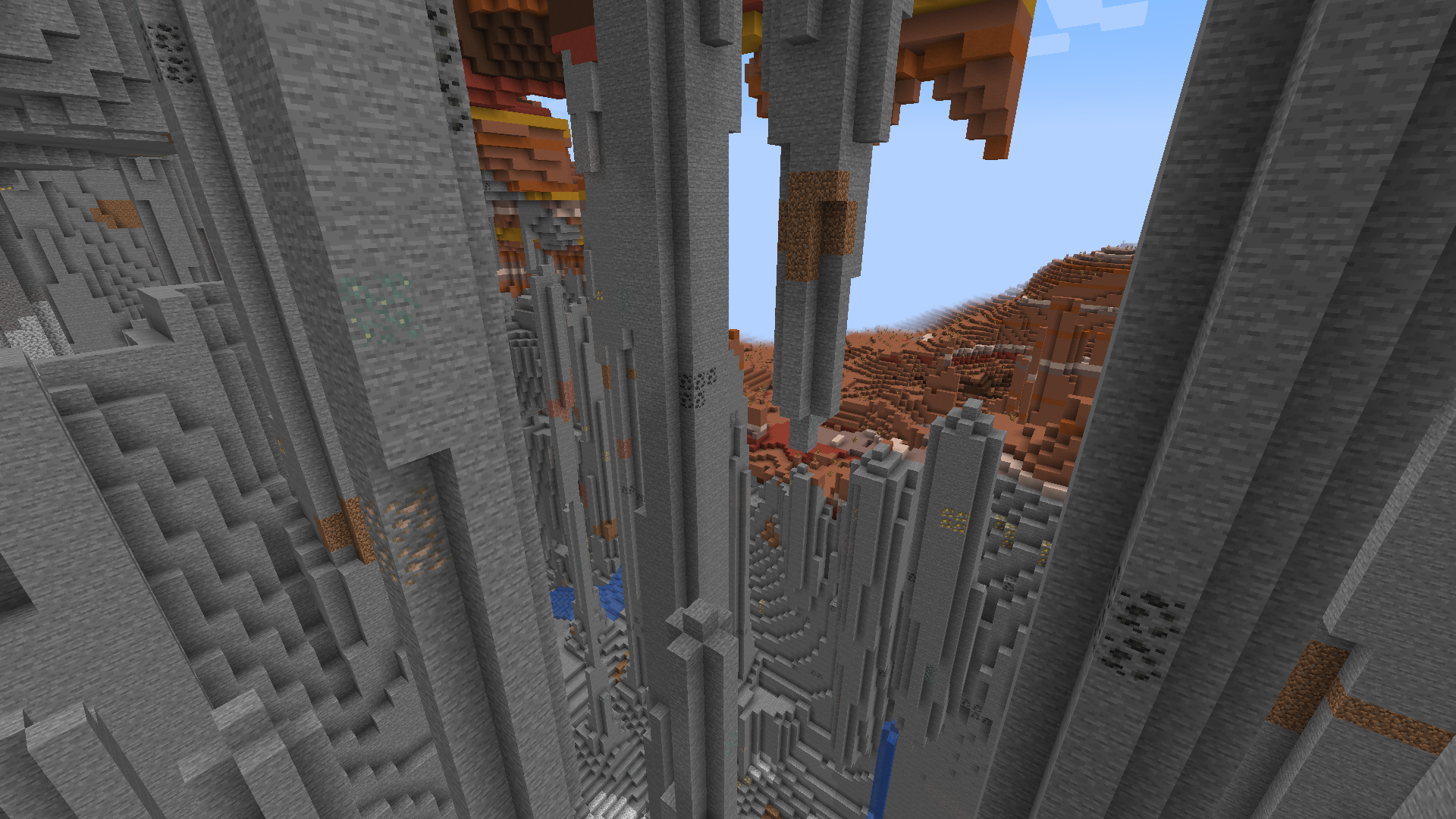
Minecraft error 422 is like the black sheep of the Minecraft family – it never officially made its debut. It’s that cool, mysterious cousin you’ve heard about but never actually met at family gatherings. And let me tell you, you’re not missing out on much.
If you’ve stumbled upon websites offering a download link to the elusive error 422 version, proceed with caution. These sites may promise you a trip down memory lane or a glimpse into the inner workings of Minecraft’s beta days, but they’re more likely to lead you down a rabbit hole of disappointment.
Why, you ask? Well, first and foremost, error 422 was never meant to be released. It was simply an unfinished, imperfect version of Minecraft that Mojang decided not to share with the world. It’s like that half-baked cake you attempted to make for your first-ever baking experiment. You tried your best, but it just didn’t turn out right. So, you scrapped the whole thing and ordered a pizza instead.
Just like that cake, Minecraft error 422 is a recipe for disaster. It’s filled with bugs, glitches, and all sorts of wonky features that will make your gaming experience less enjoyable than a dentist appointment. You might encounter game crashes, world corruptions, or even zombie pigs flying around (and no, that’s not a new feature. It’s just a glitch).
But here’s the real kicker: these shady websites offering the error 422 download know exactly what they’re doing. They prey on our curiosity, promising a glimpse into the past and tempting us with the forbidden fruit. But don’t be fooled! They’re more likely to infect your computer with malware than to transport you to the beta days of Minecraft.
So how can you protect yourself from this mischievous error 422? It’s quite simple, my fellow block builders. Stick to trusted sources like the official Minecraft website or reputable gaming platforms. Remember, if something seems too good to be true, it probably is. Avoid those sketchy download links like they’re creepers lurking in the shadows.
In the vast world of Minecraft, there are plenty of adventures to embark on and creations to build without venturing into the treacherous territory of error 422. Embrace the latest versions, with their polished features and bug-free gameplay. Don’t let the nostalgia bug bite you too hard. After all, there’s a reason why error 422 was left in the dusty corners of Minecraft history.
So, my fellow gamers, let’s bid farewell to error 422 and leave it behind in the depths of the virtual abyss. Stick to the official releases, stay vigilant against those pesky download links, and enjoy the endless possibilities that Minecraft has to offer. Keep calm and mine on, my friends!
And remember, on Mars 28, 2023, this conclusion was brought to you by the one and only Minecraft aficionado, here to save you from the clutches of error 422. Keep exploring and keep crafting!