
What are some crazy commands in Minecraft?
Are you ready to dive into the exciting world of Minecraft commands? If you’re a fan of this popular sandbox game, then you’re in for a treat! Today, we’ll be exploring some of the craziest commands that can take your Minecraft experience to a whole new level. From manipulating time to sending secret messages, there’s no limit to what you can do with these commands.
Let’s kick things off with the /help command. This nifty little tool is like a treasure trove of information. Just type "/help" in your Minecraft chat, and voila! You’ll have access to a list of other commands that can help you navigate through the game. Whether you’re a seasoned player or a Minecraft newbie, this command is your go-to guide for all things Minecraft.
Next up, we have the powerful /time command. Ever wished you could control time in Minecraft? Well, now you can! With just a few keystrokes, you can speed up the day or make the night last forever. Whether you want to bask in the warm glow of a sunrise or challenge yourself with the perils of a pitch-black night, the /time command is your ticket to bending the laws of Minecraft physics.
But wait, there’s more! Get ready to unleash your creativity with the /gamerule command. This command allows you to toggle different rules in the Minecraft world. Want to fly like a superhero or turn off the dreaded creeper explosions? Simply type in the right combination of words, and you’ll have the power to shape your Minecraft adventure according to your whims.
Now, let’s talk about secrets. We all love a good secret, don’t we? Well, with the /tell command, you can send hush-hush messages to specific players without anyone else knowing. It’s like having your very own secret language in Minecraft. So go ahead, plot your next move, strategize with your friends, or simply have a good old-fashioned gossip session. The choice is yours!
But be warned, not all commands are as innocent as they seem. Brace yourself for the mighty /kill command. One wrong move, and you could find yourself, well, dead. This command is not for the faint of heart. It’s a powerful tool that allows you to eliminate enemies or even yourself with a single command. Use it wisely, my friend!
And that’s not all; there are even more commands waiting to be discovered. From the magical /give command that lets you spawn any item you desire to the efficient /clear command that tidies up your inventory in a snap, the possibilities are endless.
So, grab your pickaxe, put on your adventure hat, and get ready to explore the exciting world of Minecraft commands. Whether you want to manipulate time, send secret messages, or simply have fun experimenting with the vast array of commands, Minecraft offers a playground like no other. So go ahead, embrace your inner command guru, and let the games begin!
Remember to stay tuned as we uncover the hidden gems of Minecraft commands in our upcoming articles. Discovering exciting Minecraft commands, unleashing the power of the /help command, manipulating time with the /time command, and breaking boundaries with the /tell command are just the beginning. Join us on this epic journey and become a Minecraft command master!
So mark your calendar for October 12, 2021, when we’ll embark on this adventure together. Until then, keep building, keep exploring, and keep dreaming in the pixelated world of Minecraft. Let the command craze begin!
Discovering Exciting Minecraft Commands
Discovering Exciting Minecraft Commands
Are you ready to level up your Minecraft game? Well, get ready to discover some exciting Minecraft commands that will take your gameplay to a whole new level! Whether you’re a novice or an experienced player, these commands will add an extra layer of fun and creativity to your virtual world.
-
/help: Let’s start with the basics. The /help command is like your trusty guidebook in the Minecraft universe. Just type /help and a whole new world of commands will unfold before your eyes. It’s like having a cheat sheet without actually cheating! Need to know how to change the weather or spawn a mob? /help has got your back.
-
/time: Time is of the essence in Minecraft, and the /time command allows you to manipulate it to your advantage. Want to experience the thrill of a never-ending day? Type /time set day. Need a spooky atmosphere for your haunted mansion? /time set night will do the trick. With just a few keystrokes, you can control the flow of time in your virtual universe.
-
/gamerule: Have you ever wanted to tweak the rules of the game to suit your wildest imagination? The /gamerule command is here to grant your wishes. Want to enable flying or disable mob griefing? Just type /gamerule and let the magic happen. This command lets you customize your Minecraft experience and make it truly your own.
-
/tell: Communication is key, even in the pixelated world of Minecraft. The /tell command allows you to send a private message to a specific player or players. Whether you want to form alliances, plan secret strategies, or simply gossip with your friends, this command is your secret weapon. Just type /tell [playername] [message] and watch the magic happen.
-
/kill: Okay, let’s admit it, sometimes we all need a little bit of revenge. The /kill command allows you to unleash your inner wrath by instantly eliminating any entity in your path. Don’t worry, this command won’t harm you, unless you mistype and accidentally send yourself to the virtual grave. Just remember, with great power comes great responsibility!
-
/give: Feeling a bit under-equipped for your adventures? The /give command is here to save the day. It allows you to summon any item or block into your inventory with just a few keystrokes. Need a diamond sword or a stack of golden apples? Type /give [playername] [item] [amount] and watch the magic happen. It’s like having your own personal Minecraft genie.
-
/clear: Are your pockets overflowing with unnecessary items? The /clear command is here to declutter your inventory. Just type /clear and watch as all the unnecessary items magically disappear. It’s like having your own virtual Marie Kondo!
-
/effect: Looking to add a bit of magic to your character? The /effect command allows you to bestow various magical effects upon yourself or others. Want to fly like a superhero or breathe underwater like a mermaid? Just type /effect [playername] [effect] [duration] and let the enchantment begin.
So there you have it, a list of exciting Minecraft commands that will unleash your creativity, control time, communicate with others, and give you the power to shape your virtual world. Get ready to embark on new adventures, build epic structures, and create your own Minecraft masterpiece. Happy crafting!
Published on 12th October 2021.

Unleashing the Power of /help Command
Unleashing the Power of /help Command
Are you a Minecraft enthusiast looking to level up your game? Well, look no further! Today, we’re going to uncover the hidden secrets behind one of the most powerful commands in Minecraft: /help. This command might seem like a humble assistant, but it holds the key to unlocking a world of possibilities.
- /help: The Gateway to Knowledge
Let’s start with the basics. Just like a helpful librarian, the /help command is here to guide you through the vast realm of Minecraft commands. By simply typing "/help" in your chat box and pressing enter, a treasure trove of information will unfold before your eyes. It’s like having a personal tutor at your fingertips!
- /time: Master of the Clock
Ever wished you could manipulate time in Minecraft? Well, now you can! By using the /time command, you have the power to change the time of day, control the weather, and even fast-forward through those lengthy nights. Want to skip straight to daylight? Just type "/time set day" and voila! Time will bow down to your command.
- /gamerule: The Architect of Rules
If you’re a true Minecraft master, you know that rules are meant to be broken. With the /gamerule command, you hold the power to bend the laws of the Minecraft universe. Want to fly freely through the skies? Simply type "/gamerule allowFlight true" and spread your wings. The possibilities are endless when you become the ruler of your own domain.
- /tell: The Whisperer
Have you ever wanted to have a secret conversation with your friend, away from prying eyes? The /tell command is your best buddy in such situations. By typing "/tell [player] [message]", you can send a private message to a specific player. It’s like passing notes in class, but without the risk of getting caught!
- /kill: The Terminator
In the world of Minecraft, sometimes you just need to take matters into your own hands. The /kill command allows you to swiftly remove any unwanted mobs or even yourself from existence. Feeling overwhelmed by a horde of zombies? Type "/kill @e[type=zombie]" and watch them disappear. Just be careful not to accidentally use it on yourself!
- /give: The Giver of Gifts
Need a boost? The /give command is your ticket to an inventory filled with powerful weapons, valuable resources, and even adorable pets. Want a diamond sword? Just type "/give [player] diamond_sword" and prepare to become the ultimate warrior. Remember, with great power comes great responsibility!
- /clear: The Cleanup Crew
Are you drowning in a sea of clutter? The /clear command is here to save the day. By typing "/clear [player] [item]", you can bid farewell to unnecessary items clogging up your inventory. It’s like Marie Kondo for Minecraft, helping you declutter and find joy in a tidy virtual world.
- /effect: The Magician
Last but not least, the /effect command allows you to sprinkle a touch of magic into your Minecraft experience. By typing "/effect [player] [effect] [duration] [amplifier]", you can grant yourself superhuman abilities, like night vision or even the power to breathe underwater. Embrace your inner sorcerer and let the enchantments begin!
So, my fellow Minecraft adventurers, remember the power that lies within the humble /help command. Whether you’re a novice or a seasoned pro, these commands will elevate your gameplay to new heights. So go forth, explore, and unleash the full potential of Minecraft commands. Happy crafting!
*Note: This article is based on Minecraft commands as of October 12, 2021.
Manipulating Time with /time Command
Manipulating Time with /time Command
Have you ever wished you could control time? To speed up the day or make the night last forever? Well, in the exciting world of Minecraft, you can do just that with the powerful /time command. Whether you’re a novice or an experienced player, this command will open up a whole new dimension of possibilities for you.
So, what exactly does the /time command do? Simply put, it allows you to manipulate the in-game time in Minecraft. You can change the time of day, set it to a specific time, or even freeze it altogether. Let’s dive into some of the cool things you can do with this command.
-
Day or Night, Your Choice: Tired of wandering around in the dark? Simply type "/time set day" and boom! The sun will rise, bathing the world in glorious daylight. And if you prefer the mysterious beauty of the night, just enter "/time set night" and watch as the moon takes its place in the sky.
-
Time Travel: Fancy exploring different time periods in Minecraft? With the /time set command, you can transport yourself to any moment in the day. Want to experience a romantic sunset? Just type "/time set 18000" and voila! You’ll be treated to a breathtaking view. And if you’re feeling adventurous, why not try "/time set 0" for a brand new dawn?
-
Endless Night: Are you a night owl who thrives in the darkness? Then the /time command has something special for you. By using "/time set night" followed by a large number like 1000, you can make the night last… forever. Imagine the thrill of building and exploring in an eternal nocturnal world.
-
Time Warp: Need to speed things up? The /time command can help with that too. By using "/time set" followed by a specific number, you can fast-forward the in-game time. So, if you want to make the day go by twice as fast, just type "/time set 2000" and watch as the sun races across the sky.
-
The Power of Time: The /time command is not just limited to adjusting time, it can also be used in combination with other commands to create incredible effects. For example, "/time set 0" followed by "/effect @a minecraft:night_vision" will give all players night vision during the day, turning them into true superheroes.
The /time command is just one of the many powerful tools at your disposal in Minecraft. From changing the time of day to speeding up the world around you, this command opens up a world of possibilities. So go ahead, experiment, and have fun with time manipulation in Minecraft!
Remember, these commands can be entered in the chat box by pressing the "T" key. And if you ever need help, just type "/help" to learn about other commands. Embrace your newfound time-bending abilities and let your imagination run wild. Happy Minecrafting!
Breaking Boundaries with /tell Command
Cool Minecraft Commands List
- /help. Use the /help command to learn about other commands.
- /time.
- /gamerule. Use the /gamerule command to toggle different rules in the world.
- /tell. Use the /tell command to send a chat message only to a specific player or players.
- /kill.
- /give.
- /clear.
- /effect.
12 Oct. 2021
Have you ever wished you could have secret conversations in Minecraft? Well, get ready to break some boundaries with the powerful /tell command! In this article, we’ll dive into the exciting world of Minecraft commands and explore how the /tell command can enhance your gaming experience.
The /tell command allows you to send private chat messages to specific players on the server. It’s like having your own secret messaging system within the game. Imagine wanting to plan a surprise attack on your friends during a multiplayer game. With the /tell command, you can coordinate your strategy without revealing your plans to the entire server. It’s your little secret!
Using the /tell command is as easy as typing "/tell [player] [message]". Let’s say you want to chat with your friend Steve. You simply type "/tell Steve Hey, let’s build an epic castle together!" and hit enter. The message will only be visible to Steve, ensuring your conversation remains private.
But wait, there’s more! You can even send a message to multiple players at once. Just separate their names with commas. For example, "/tell Steve, Alex, Bob Let’s form an unbeatable team!" will create a private chat group with the three players mentioned. It’s like having your own exclusive club within Minecraft.
Now, let’s talk about some practical uses of the /tell command. Besides planning secret strategies, you can use it to communicate important information to specific players. For instance, if you’re hosting an event on your server and want to notify only a select group of players, the /tell command comes to the rescue. You can send them all the details without disturbing the rest of the players.
Furthermore, the /tell command can be handy if you want to give feedback or ask for help from a specific player. Instead of broadcasting your message to everyone, you can directly address the player you need assistance from or want to appreciate. It adds a personal touch to your interactions and makes the Minecraft community feel closer and friendlier.
So, next time you’re exploring the vast world of Minecraft, remember the power of the /tell command. Use it wisely to plan secret missions, communicate privately, and foster a sense of community within the game. Break the boundaries and unleash the full potential of this amazing command. Happy gaming, everyone!
Keywords: Minecraft commands, /tell command, secret conversations, private chat messages, multiplayer game, practical uses, personal interactions, gaming experience.
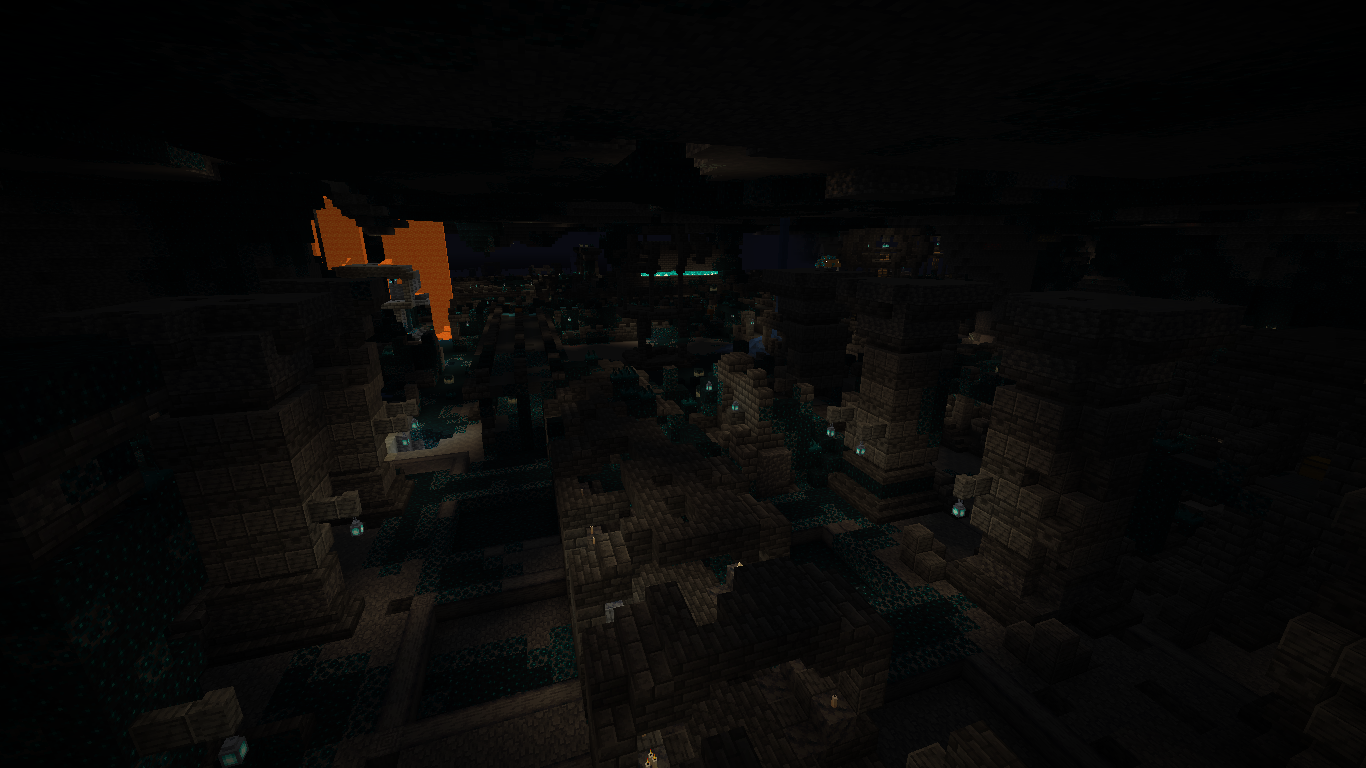
Minecraft offers a plethora of crazy commands that can enhance your gaming experience and unleash your creativity. From the versatile /help command to the boundary-breaking /tell command, let’s recap some of the coolest commands we’ve discovered in this article.
First on our list is the trusty /help command. This command is like your personal guide in the Minecraft world, providing you with a comprehensive list of other commands and their functionalities. It’s your go-to tool for expanding your command knowledge and unlocking new possibilities.
Next up, we have the captivating /time command. With this command, you hold the power to manipulate time itself in the Minecraft universe. Whether you want to speed up the day or embrace the darkness of night, the /time command grants you the ability to control the flow of time and set the perfect ambiance for your adventures.
But wait, there’s more! The /gamerule command opens up a world of customization options for your Minecraft realm. This command allows you to toggle different rules within the game, giving you the freedom to create your own unique gameplay experience. You can tweak everything from the difficulty level to the weather conditions, making each playthrough truly your own.
Now, let’s talk about the game’s social aspect. The /tell command is a nifty tool for sending private messages to specific players. It’s like whispering secrets in someone’s ear, but in the Minecraft world. Whether you want to coordinate your team’s strategy or simply share a joke with your friends, the /tell command ensures that your message reaches its intended recipients.
Of course, we can’t forget the slightly more… explosive commands. The /kill command, as the name suggests, allows you to swiftly end the existence of any entity in the game. It’s a handy tool for clearing out pesky mobs or even starting anew when things go awry. Just remember to use it responsibly!
Need a boost? The /give command is here to satisfy your material desires. With this command, you can summon any item or block of your choice into your inventory. Want a diamond sword? No problem. Craving a stack of golden apples? Consider it done. The /give command is like having a personal Minecraft genie at your disposal.
Feeling cluttered? Fear not, for the /clear command is here to tidy up your inventory. With a simple command, you can wave goodbye to any unwanted items and reclaim that precious storage space. It’s like having a virtual Marie Kondo to declutter your Minecraft life.
Last but not least, we have the /effect command, a command that lets you dabble in the mystical world of status effects. Want to become invincible? How about gaining the ability to breathe underwater? The /effect command allows you to bestow various buffs upon yourself or your friends, adding an extra layer of excitement to your Minecraft adventures.
Minecraft commands are not only helpful but also ridiculously fun to experiment with. Whether you’re a seasoned player or a beginner, these commands will undoubtedly spice up your gameplay and provide countless hours of entertainment. So go forth, fellow Minecrafters, and embrace the power of these crazy commands. Happy mining!
Keywords: Minecraft commands, /help command, /time command, /gamerule command, /tell command, /kill command, /give command, /clear command, /effect command.