
How do I keep my child safe in Minecraft?
Are you worried about your child’s safety while playing Minecraft? It’s no secret that the popular game can be a hotbed for online risks, from cyberbullying to exposure to inappropriate content. But fear not, parents! With a few simple steps, you can help keep your child safe and secure while they’re exploring the virtual world of Minecraft.
First and foremost, it’s important to add platform-level parental controls. This means setting restrictions within the game itself to limit your child’s access to certain features or content. For example, you can disable chat functions or prevent your child from joining online multiplayer games. These controls can be found in the game’s settings menu, and they’re a great way to give you peace of mind that your child is only engaging with appropriate content.
Another layer of protection you can add is using a VPN (virtual private network) while your child plays Minecraft. A VPN encrypts your internet connection, making it harder for hackers or other malicious actors to access your child’s personal information. It also masks your IP address, making it more difficult for anyone to track your online activity. There are many VPN options available, so do some research to find the one that’s right for your family.
Of course, it’s also important to have open and honest conversations with your child about online safety. Discuss the potential risks of playing games like Minecraft and help them understand how to navigate those risks. Teach them about the importance of not sharing personal information online and how to recognize and report inappropriate behavior.
If you want even more control over your child’s online activity, consider using a parental control app. These apps offer a range of features, from setting screen time limits to monitoring internet usage and blocking inappropriate content. Some even allow you to set location-based restrictions, so you can ensure your child is only accessing Minecraft from safe and secure locations.
Finally, consider using a Minecraft modpack with built-in parental controls. Modpacks are collections of mods that can be downloaded and installed on top of the base game, adding new features and functionality. Some modpacks come with parental controls that allow you to set restrictions or block certain content within the game. This can be a great option for parents who want more granular control over their child’s Minecraft experience.
While there are certainly risks associated with playing Minecraft, there are also many ways to increase your child’s safety and security while they play. By using platform-level parental controls, a VPN, discussing online safety, using a parental control app, and utilizing a Minecraft modpack with parental controls, you can give yourself peace of mind that your child is exploring the game in a safe and secure way. So let the mining and building begin!
Platform-Level Parental Controls
As a parent, you want to be sure that your child is safe and secure while playing games online. With so many different games and platforms available, it can be challenging to keep track of everything your child is doing. Fortunately, there are steps you can take to help protect your child’s safety and security while they play. One of the best ways to do this is to add Platform-Level Parental Controls.
Platform-Level Parental Controls are built-in features that allow you to limit the type of content that your child can access while they are playing games online. These controls can be found on most popular gaming platforms, including Xbox, PlayStation, and Nintendo Switch. By enabling these controls, you can restrict access to games and content that you feel may be inappropriate for your child.
To add Platform-Level Parental Controls to your child’s gaming experience, simply go to the settings menu of the gaming platform they use and look for the parental control options. Once you have located these options, you can set restrictions on the type of games your child can play, the content they can access, and even the duration of their gaming sessions. With these controls in place, you can have peace of mind knowing that your child is safe and secure while they enjoy their favorite games.
In addition to enabling Platform-Level Parental Controls, there are other steps you can take to help ensure your child’s safety online. Using a VPN is an excellent way to add an extra layer of protection to your child’s online activity. A VPN, or Virtual Private Network, encrypts your internet connection, making it more difficult for hackers or other malicious individuals to access your child’s sensitive information.
Another important step is to discuss online safety with your child. Teach them about the dangers of sharing personal information online, and encourage them to report any suspicious activity or behavior they encounter while playing games or using social media. By having an open and honest conversation with your child about online safety, you can help them develop good habits that will serve them well throughout their lives.
Finally, consider using a Parental Control App that can help you monitor and manage your child’s online activity. These apps can provide you with detailed reports on your child’s gaming habits and allow you to set limits on the amount of time they spend playing games or using social media.
Platform-Level Parental Controls are an essential tool for keeping your child safe and secure while they play games online. By enabling these controls and taking other steps to protect your child’s online activity, you can help ensure that they have a positive and enjoyable gaming experience while staying safe and secure. So, take these steps today and rest easy knowing that your child is protected and secure.

Using a VPN for Added Protection
Using a VPN for Added Protection
In today’s world, where everything is connected to the internet, it’s essential to ensure that your online activities are protected. One of the best ways to do this is by using a VPN (Virtual Private Network).
What is a VPN?
A VPN is a service that helps protect your online privacy and security by creating a secure and encrypted connection between your device and the internet. It hides your IP address and encrypts your internet traffic, making it impossible for anyone to snoop on your online activities.
How does a VPN work?
When you connect to the internet using a VPN, your device sends all its internet traffic through an encrypted tunnel to a secure server. This server then decrypts the traffic and sends it to its destination. The website or app you’re using sees the IP address of the VPN server instead of your real IP address, making it impossible to trace your activities back to you.
Why should you use a VPN?
There are many reasons why you should use a VPN, but the main ones include:
-
Protecting your online privacy and security: With a VPN, you can keep your online activities private and secure. It encrypts your internet traffic, making it impossible for anyone to see what you’re doing online.
-
Bypassing geo-restrictions: Some websites and services are only available in certain countries. With a VPN, you can connect to a server in a different country and access the content you want.
-
Avoiding censorship: In some countries, the internet is censored, and certain websites and services are blocked. With a VPN, you can bypass these restrictions and access the content you want.
-
Securing public Wi-Fi: Public Wi-Fi networks are notoriously insecure, and hackers can easily intercept your internet traffic. With a VPN, you can encrypt your internet traffic and keep it safe from prying eyes.
How to choose a VPN?
When choosing a VPN, it’s essential to consider the following:
-
Security: Look for a VPN that uses strong encryption and has a no-logs policy.
-
Speed: Choose a VPN that offers fast speeds, so you don’t experience any slowdowns.
-
Server locations: Look for a VPN that has servers in the countries you want to access content from.
-
Ease of use: Choose a VPN that is easy to use, with an intuitive interface.
-
Price: Look for a VPN that offers a good balance between price and features.
Using a VPN is a great way to protect your online privacy and security. It’s easy to use and offers many benefits, such as bypassing geo-restrictions and avoiding censorship. When choosing a VPN, make sure to consider factors like security, speed, and server locations, to find the best one for your needs.
Discussing Online Safety with Your Child
—
Are you worried about your child’s safety while they’re online? You’re not alone. As technology evolves, so do the risks that come with it. However, discussing online safety with your child can go a long way in preventing potential threats.
Here are some tips to help keep your child safe while they’re online:
-
Add Platform-Level Parental Controls: Most platforms have built-in parental controls that allow you to limit your child’s access to certain features or content. Take advantage of these controls to help keep your child safe from harmful content.
-
Use a VPN for Added Protection: A VPN, or virtual private network, can help protect your child’s online activity from prying eyes. It encrypts their internet traffic and makes it difficult for anyone to intercept their data.
-
Discuss Online Safety with Your Child: One of the most important things you can do is to talk to your child about online safety. Teach them about the risks associated with sharing personal information online, and encourage them to come to you if they encounter anything that makes them uncomfortable.
-
Consider a Parental Control App: If you want more control over your child’s online activity, consider using a parental control app. These apps can help you set limits on screen time, block certain websites or apps, and monitor your child’s online activity.
-
Use a Minecraft Modpack with Parental Controls: Minecraft is a popular game among children, but it’s important to ensure that they’re playing in a safe and secure environment. Consider using a modpack that includes parental controls, which can help prevent your child from accessing inappropriate content.
Remember, it’s never too early to start teaching your child about online safety. By taking the necessary precautions and having open and honest conversations with your child, you can help ensure that they’re able to enjoy all the benefits of the internet in a safe and secure way.
Discussing online safety with your child is an essential step in keeping them safe while they’re online. By following these tips, you can help protect your child from potential threats and ensure that they’re able to navigate the internet safely and responsibly.
Exploring Parental Control App Options
As parents, it’s natural to want to keep our children safe and secure, especially in the digital world. In today’s world, technology plays a significant role in our daily lives, and it’s no different for our children. They use smartphones, laptops, tablets, and gaming consoles, which can be a cause for concern for many parents. However, there are steps you can take to help increase your child’s safety and security while they are online.
Add Platform-Level Parental Controls
One of the best ways to help protect your child’s online safety is to use platform-level parental controls. Most devices come with a built-in parental control feature that allows you to restrict access to certain apps or games. You can also set time limits, filter content, and monitor their activity. It’s an effective way to keep your child safe without having to install any additional apps.
Use a VPN for Added Protection
A Virtual Private Network (VPN) is a tool that helps protect your child’s online privacy and security. It allows you to create a secure and encrypted connection between your device and the internet, which makes it difficult for hackers and online advertisers to track your online activity. It’s an excellent way to protect your child from online threats if they use public Wi-Fi networks.
Discuss Online Safety with Your Child
One of the most effective ways to protect your child online is to educate them about online safety. It’s essential to have open and honest conversations with your child about the importance of staying safe online. Teach them about the dangers of sharing personal information online and how to avoid cyberbullying. It’s important to establish trust and encourage your child to come to you if they encounter any online problems.
Consider a Parental Control App
Parental control apps are a great way to monitor and control your child’s online activity. These apps allow you to filter content, set time limits, and monitor their activity remotely. Some apps even allow you to track your child’s location and receive notifications when they leave or arrive at specific locations. Parental control apps are an excellent way to help protect your child from online threats and give you peace of mind.
Use a Minecraft Modpack With Parental Controls
If your child loves playing Minecraft, you can use a modpack with built-in parental controls to help increase their safety and security. These modpacks allow you to filter content, set time limits, and monitor their activity within the game. It’s a fun and effective way to keep your child safe while they enjoy playing their favorite game.
Keeping your child safe online is essential in today’s digital age. By using platform-level parental controls, VPNs, parental control apps, and discussing online safety with your child, you can help protect them from online threats. It’s important to establish trust and encourage your child to come to you if they encounter any online problems. Remember, technology can be an excellent tool for learning and entertainment, but it’s essential to use it safely and responsibly.
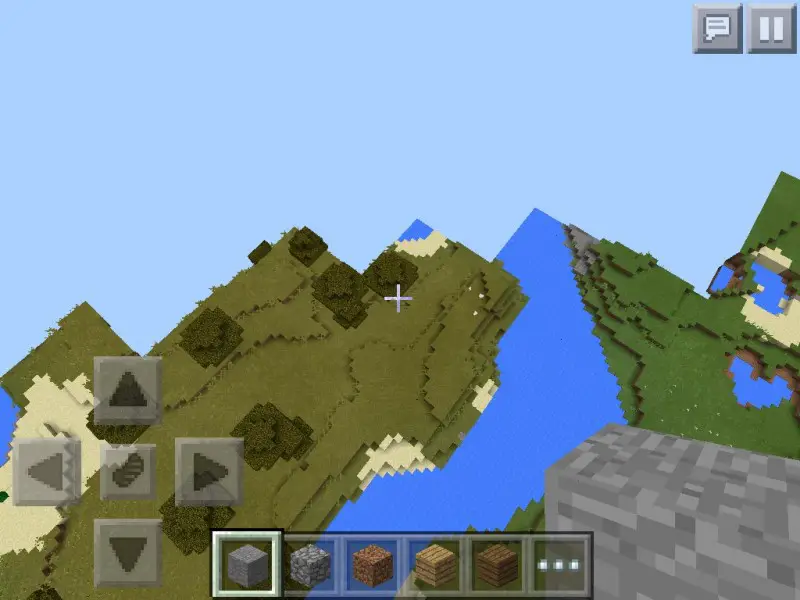
Minecraft can be a fun and engaging game for children, but as a parent, it’s essential to prioritize your child’s safety and security while playing the game. Fortunately, there are several steps you can take to increase your child’s safety and security while playing Minecraft.
One of the simplest ways to protect your child is to add platform-level parental controls to their device. This feature allows you to restrict access to inappropriate content and limit the amount of time your child spends playing the game.
Another way to add an extra layer of protection is by using a VPN. A VPN allows you to create a secure and private network for your child, protecting them from potential threats and hackers.
It’s also important to discuss online safety with your child. Teaching them about the dangers of sharing personal information, talking to strangers, and cyberbullying can help keep them safe while playing Minecraft.
If you’re looking for more advanced parental control options, consider using a parental control app. These apps offer a wide range of features, including content filtering, time limits, and app blocking.
Finally, using a Minecraft modpack with parental controls can further enhance your child’s safety and security. Modpacks allow you to customize the Minecraft experience, adding additional layers of protection to ensure that your child can play safely.
Minecraft can be a great game for children, but it’s important to take steps to ensure their safety and security while playing. By adding platform-level parental controls, using a VPN, discussing online safety, considering a parental control app, and using a Minecraft modpack with parental controls, you can help protect your child from potential threats and ensure that they can play Minecraft safely and responsibly. So go ahead, let your child enjoy the game, but make sure you take the necessary steps to keep them safe.
