
How do I enjoy Minecraft more?
Are you a Minecraft enthusiast who wants to take your gaming experience to the next level? Well, you’ve come to the right place! In this article, we will explore various ways to enjoy Minecraft more and unlock its full potential. Whether you’re a seasoned player or just starting your block-building journey, we’ve got you covered.
-
Exploring Different Game Modes:
Minecraft offers a wide range of game modes, each with its own unique gameplay experience. From the classic Survival mode, where you gather resources, build shelters, and fend off mobs, to the creative mode, where you have unlimited resources and can let your imagination run wild, there’s something for everyone. We’ll delve into these modes and help you discover the one that suits your play style best. -
Enhancing Gameplay with Mods and Texture Packs:
If you thought Minecraft couldn’t get any better, think again! Mods and texture packs are like a magical spellbook that can transform your Minecraft world into something extraordinary. Want to add dragons, superheroes, or even dinosaurs? There’s a mod for that! Texture packs can enhance the visuals, making your blocks come alive with vibrant colors and stunning details. We’ll guide you through the world of mods and texture packs, showing you how to install and use them to create your dream Minecraft world. -
Building and Creating Unique Minecraft Worlds:
Minecraft is not just about survival and exploration; it’s also a canvas for your creativity. Whether you want to construct towering castles, intricate redstone contraptions, or pixel art masterpieces, the possibilities are endless. We’ll share some pro-building tips and tricks to help you bring your architectural visions to life. Get ready to impress your friends and become the envy of the Minecraft universe! -
Engaging with the Minecraft Community:
One of the best things about Minecraft is its thriving community. Joining forces with fellow players, participating in exciting events, and sharing your creations are all part of the fun. We’ll show you how to connect with other Minecraft enthusiasts, find multiplayer servers that suit your interests, and tap into the collective creativity of the community. Who knows, you might even make lifelong friends along the way!
So, whether you’re looking to spice up your Minecraft adventures, explore new dimensions, or connect with like-minded players, this article is your ultimate guide. Get ready to dive into the pixelated world of Minecraft and unlock a whole new level of enjoyment. With a sprinkle of humor, a dash of cleverness, and a wealth of knowledge, we’ll equip you with the tools to become the ultimate Minecraft maestro. Let the blocky adventures begin!
1. Exploring Different Game Modes
Exploring Different Game Modes
Minecraft, the wildly popular sandbox game, offers players a variety of game modes to choose from. If you’re new to the world of Minecraft, you may be wondering what these game modes are and how they can enhance your gameplay experience. Well, wonder no more! In this article, we’ll take a closer look at the different game modes available in Minecraft and what makes each one unique.
Survival Mode:
Survival mode is the classic Minecraft experience. In this mode, players must gather resources, build shelters, and fend off dangerous creatures that come out at night. It’s like being stranded in the wilderness, but with a bit more blocky charm. Survival mode challenges your creativity and resourcefulness as you navigate the vast Minecraft world, searching for valuable materials to craft tools and weapons for your survival. It’s a thrilling adventure that will keep you on your toes!
Creative Mode:
If you’re more interested in building and creating than survival, then creative mode is for you. In this mode, you have unlimited resources at your disposal, allowing you to build elaborate structures, create intricate redstone contraptions, and even design your own mini-games. Think of creative mode as your very own virtual Lego set, where the only limit is your imagination. No worries about pesky monsters interrupting your building spree – it’s all about unleashing your inner architect and unleashing your wildest ideas.
Adventure Mode:
Adventure mode is a unique game mode that allows players to experience custom-made maps and storylines created by the Minecraft community. It’s like stepping into someone else’s Minecraft world and embarking on a thrilling quest. In adventure mode, the map creator can limit what players can do and interact with, creating a more structured and narrative-driven gameplay experience. If you’re looking for a break from the usual sandbox experience and want to dive into an exciting story, adventure mode is the way to go.
Hardcore Mode:
Are you a seasoned Minecraft player looking for a real challenge? Then hardcore mode is right up your alley. In this mode, the game is set to the highest difficulty level, and if you die, your world is permanently deleted. That’s right – one wrong move, and it’s game over. Hardcore mode is not for the faint of heart, but it offers a thrilling adrenaline rush and a sense of accomplishment like no other. It’s the ultimate test of skill and survival instincts.
Now that you know about the different game modes available in Minecraft, it’s time to dive in and start exploring. Whether you prefer the thrill of survival mode, the creative freedom of creative mode, the structured adventures of adventure mode, or the hardcore challenge, there’s something for everyone in Minecraft. So grab your pickaxe, put on your thinking cap, and get ready for an unforgettable journey in the blocky world of Minecraft!
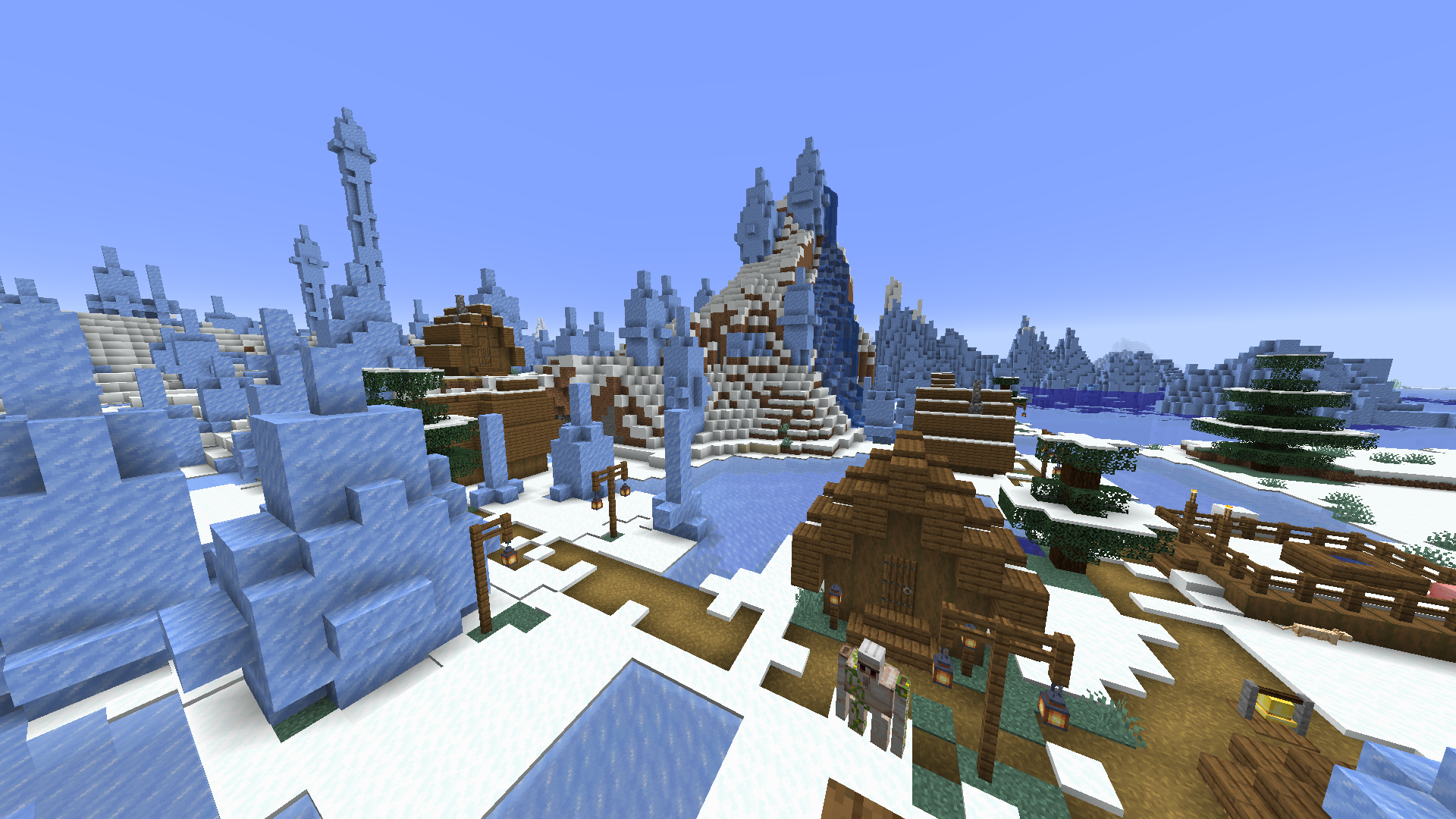
2. Enhancing Gameplay with Mods and Texture Packs
Minecraft is not just a game; it’s a whole world of endless possibilities. You can explore, build, and create to your heart’s content. But did you know that you can enhance your gameplay even further with mods and texture packs? If you’re a novice in the Minecraft universe, don’t worry – we’ll break it down for you in simple terms.
Mods, short for modifications, are add-ons that players create to change or enhance certain aspects of the game. These can range from small tweaks to major overhauls. For example, you can install a mod that adds new creatures to the game, like dragons or unicorns. Or you can opt for a mod that improves the game’s performance, making it run smoother and faster.
Texture packs, on the other hand, are like a new wardrobe for Minecraft. They change the appearance of the game’s blocks, items, and creatures. You can choose a texture pack that gives your world a realistic look, or one that transforms it into a cartoonish wonderland. The possibilities are endless, and the best part is that you can easily switch between different texture packs whenever you feel like it.
Now, you might be wondering how to get these mods and texture packs into your game. Well, fear not, for we have a step-by-step guide for you. First, you’ll need to find a reputable website that hosts mods and texture packs. Some popular options include CurseForge and Planet Minecraft. Once you’ve found a website you like, browse through their collection and find something that catches your eye.
When you’ve found a mod or texture pack you want to try out, click on the download button. Make sure to choose the version of Minecraft that you’re playing, as mods and texture packs are often specific to certain versions. Once the file is downloaded, open your Minecraft launcher and click on the "Installations" tab. Create a new installation and select the version of Minecraft that matches the mod or texture pack you downloaded. After creating the installation, click on the "Mod" or "Resource Packs" button, depending on what you downloaded. Click on the plus button and select the file you just downloaded. Finally, click on the "Play" button and enjoy your enhanced gameplay experience.
Before you dive headfirst into the world of mods and texture packs, here are a few tips to keep in mind. Firstly, always make sure to back up your game files before installing mods or texture packs. This way, if something goes wrong, you can easily revert back to the original game. Secondly, be mindful of the mods and texture packs you choose to install. Some may not be compatible with each other or with the version of Minecraft you’re playing. Finally, remember that mods and texture packs are created by the Minecraft community, so support and updates may vary. If you encounter any issues, try reaching out to the creator or consulting online forums for assistance.
So, there you have it – a brief introduction to enhancing your Minecraft gameplay with mods and texture packs. Just remember to explore, experiment, and have fun. After all, Minecraft is all about letting your imagination run wild!
3. Building and Creating Unique Minecraft Worlds
Minecraft, the beloved sandbox game that has captured the hearts of millions, offers players endless opportunities for creativity and exploration. One of the most exciting aspects of Minecraft is the ability to build and create unique worlds. In this article, we will delve into the art of world-building in Minecraft and give you some tips and tricks to get started on your own epic creations.
-
Start with a Vision: Before diving into building your Minecraft world, it’s important to have a vision in mind. Think about what kind of environment you want to create – a sprawling city, a medieval castle, or maybe a tranquil island retreat. Having a clear vision will help guide your building process and ensure that everything fits together harmoniously.
-
Gather Inspiration: If you’re not sure where to start, don’t worry! Minecraft is filled with inspiration. Take a stroll through different worlds and servers to see what other players have created. You might come across a breathtaking mountain range or a whimsical floating island that sparks your creativity. Don’t be afraid to borrow ideas and add your own unique twist to them.
-
Plan and Prepare: Once you have your vision and some inspiration, it’s time to plan out your world. You can use graph paper or even a digital tool to sketch out the layout and design of your structures. This will help you stay organized and ensure that everything fits together seamlessly. It’s also a good idea to gather the necessary resources before starting your building process. This will save you time and frustration later on.
-
Lay the Foundation: Just like in real life, a strong foundation is crucial for any Minecraft structure. Start by leveling the ground and creating a solid base for your buildings. You can use materials like stone, wood, or even bricks to give your structures a sturdy foundation. Remember, the stronger the foundation, the more stable and durable your world will be.
-
Get Creative with Blocks: Minecraft offers a wide variety of blocks to choose from, each with its own unique properties and aesthetic appeal. Experiment with different block combinations to add depth and texture to your structures. You can mix and match blocks to create intricate patterns or use contrasting colors to make certain elements stand out. The possibilities are endless!
-
Pay Attention to Detail: The small details can make a big difference in your Minecraft world. Add touches like windows, doors, and decorations to bring your structures to life. You can also incorporate landscaping elements like trees, flowers, and water features to make your world more vibrant and realistic. Don’t forget to add lighting to your world – torches, lanterns, or even redstone-powered contraptions can create a magical ambiance.
-
Share and Collaborate: Once you’ve built your unique Minecraft world, don’t keep it to yourself! Share it with the Minecraft community and get feedback from other players. You can upload your world to popular platforms or join online servers to showcase your creations. Collaborating with other Minecraft enthusiasts can also spark new ideas and inspiration for future projects.
Building and creating unique Minecraft worlds is a thrilling adventure that allows you to unleash your creativity. With a clear vision, careful planning, and attention to detail, you can bring your imagination to life in the virtual realm. So grab your pickaxe, put on your builder’s hat, and get ready to embark on a journey of endless possibilities in Minecraft!
4. Engaging with the Minecraft Community
The Minecraft community is like a digital neighborhood filled with gamers from all walks of life. It’s a place where creativity runs wild and friendships are forged through virtual blocks. Engaging with this vibrant community can enhance your Minecraft experience in ways you never thought possible. So, let’s dive in and discover the wonders of connecting with fellow players!
-
Joining Minecraft Forums
One of the best ways to get involved in the Minecraft community is by joining online forums. These forums are a treasure trove of information, tips, and tricks shared by seasoned players. You can ask questions, seek advice, and even showcase your own creations for feedback. It’s like having a friendly neighborhood watch, always ready to lend a hand or share a laugh. -
Exploring Minecraft Servers
Imagine Minecraft servers as different neighborhoods, each with its own unique vibe and activities. These servers allow you to play with others in a shared world, bringing a whole new level of excitement to the game. You can join servers dedicated to building, survival, or even mini-games like treasure hunts or parkour challenges. The possibilities are endless, and the friendships you make along the way are priceless. -
Participating in Minecraft Events
Just like a lively community holds events to bring people together, Minecraft also hosts exciting events throughout the year. These events feature special challenges, competitions, and exclusive rewards. It’s a chance to show off your skills, meet new players, and immerse yourself in the magic of Minecraft. Whether it’s a Halloween build contest or a summer festival, there’s always something happening in the Minecraft community. -
Creating and Sharing Minecraft Content
Have you ever stumbled upon a YouTube video showcasing magnificent Minecraft builds or hilarious gameplay moments? That’s the beauty of content creation within the Minecraft community. You can create your own videos, stream your gameplay, or even start a blog to share your adventures. It’s a wonderful way to express your creativity, entertain others, and become a part of the larger Minecraft narrative.
Tips for Engaging with the Minecraft Community:
- Be respectful and kind to other players. Treat them as you would like to be treated.
- Don’t be afraid to ask for help or advice. The Minecraft community is known for its helpfulness and friendliness.
- Explore different Minecraft servers to find the one that suits your interests and playstyle.
- Experiment with mods and texture packs to add a personal touch to your Minecraft experience.
- Take part in community challenges and events to challenge yourself and connect with other players.
The Minecraft community is a vibrant and welcoming place that adds a whole new dimension to the game. By engaging with fellow players, joining forums, exploring servers, participating in events, and creating content, you’ll unlock endless possibilities and forge lasting friendships. So, grab your pickaxe, put on your diamond armor, and dive into the digital world of Minecraft communities!

If you’ve ever found yourself wondering, "How do I enjoy Minecraft more?" you now have a plethora of strategies at your disposal. By exploring different game modes, enhancing gameplay with mods and texture packs, building and creating unique worlds, and engaging with the Minecraft community, you can take your gaming experience to a whole new level.
First and foremost, don’t be afraid to step out of your comfort zone and try different game modes. Whether it’s survival mode, creative mode, or even hardcore mode if you’re feeling brave, each mode offers a unique set of challenges and opportunities. So, go on, unleash your inner adventurer or architect!
If you’re looking to add some spice to your Minecraft experience, consider using mods and texture packs. These nifty additions can completely transform the look and feel of the game. Want to turn Minecraft into a medieval fantasy? There’s a mod for that. How about exploring outer space and building your own galactic empire? Yup, there’s a mod for that too. The possibilities are endless, and hey, who doesn’t want a little extra pizzazz in their pixelated world?
Now, let’s talk about building and creating. Minecraft is like your very own digital sandbox, where you can let your imagination run wild. From towering castles to intricate redstone contraptions, the only limit is your creativity. So, grab your trusty pickaxe and start laying the foundation for your epic creations. After all, the feeling of accomplishment when you complete a massive build is simply unmatched.
Last but not least, don’t underestimate the power of community. Minecraft has a vibrant and passionate player base that loves to share ideas, creations, and stories. Engaging with the Minecraft community not only opens doors to new friendships, but it also provides a constant source of inspiration. From joining multiplayer servers to participating in community events, there’s always something exciting happening in the world of Minecraft.
So, my fellow blocky adventurers, armed with these tips and tricks, you now have the tools to enjoy Minecraft to the fullest. Remember, the key is to embrace the diversity of the game, experiment with mods and texture packs, unleash your creativity, and connect with the vibrant Minecraft community. Happy mining, crafting, and exploring! And may your pixelated adventures be filled with endless joy and laughter. Keep on crafting, my friends!