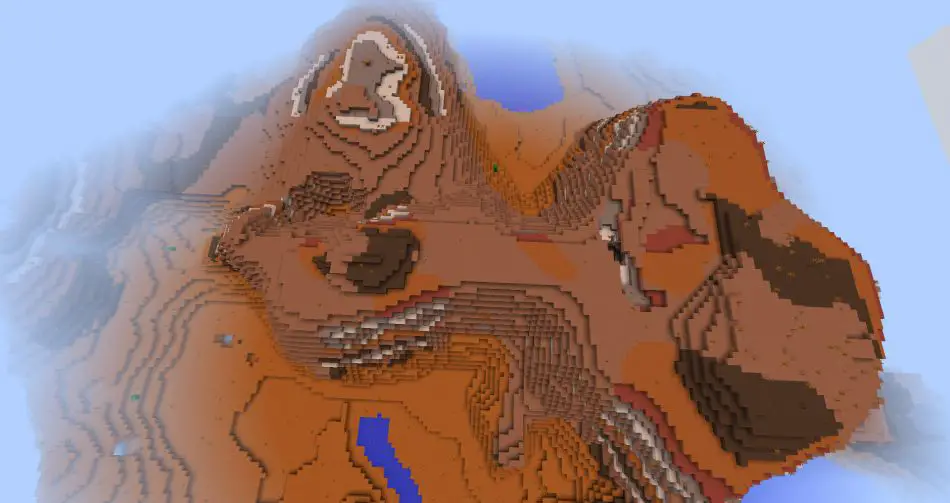
Does Minecraft have 3 player split-screen?
Are you an avid Minecraft player who loves to share the gaming experience with friends or family members? If so, you might be wondering, "Does Minecraft have 3 player split-screen?" Well, you’re in the right place! In this article, we will explore the world of split-screen play in Minecraft and answer all your burning questions.
Picture this: You and your buddies sitting on the couch, controllers in hand, ready to embark on an epic Minecraft adventure. Playing split screen allows up to four players to join in on the fun, all on the same screen, at the same time. No more fighting over who gets to play next or taking turns – it’s all about cooperative gameplay!
Before we dive into the nitty-gritty details, let’s clarify one thing. Split screen play is available exclusively for console players. Whether you wield an Xbox, PlayStation, or Nintendo Switch, you’re in luck! Consoles have the capability to support split-screen play, making it an excellent choice for couch co-op enthusiasts.
Now that we’ve got that cleared up, let’s move on to the first topic at hand: What is split-screen play in Minecraft? Split-screen allows multiple players to explore the vast pixelated landscapes of Minecraft together, side by side. You can build, mine, and battle mobs as a team, sharing the excitement as you conquer challenges together.
Curious about which consoles support split-screen play in Minecraft? Well, worry not! Xbox, PlayStation, and Nintendo Switch all offer split-screen capabilities. So, gather your friends who own any of these consoles, and get ready to embark on an unforgettable Minecraft journey together.
Now, the burning question remains: how do you activate split-screen play in Minecraft? Fear not, for we have the answers! Activating split-screen is a breeze. Simply connect multiple controllers to your console, sign in with individual profiles, and launch Minecraft. Once in the game, all players can join by pressing a button on their respective controllers. It’s as simple as that!
Finally, to ensure a smooth split-screen gaming experience in Minecraft, we’ve got some tips and tricks up our sleeves. First and foremost, make sure you have a large enough TV screen to comfortably accommodate multiple players. Trust us, squinting at a tiny screen is no fun!
Furthermore, consider adjusting the field of view and brightness settings to suit everyone’s preferences. This can help prevent any discomfort or eyestrain during extended Minecraft sessions. Additionally, communicating and coordinating with your fellow players is crucial for efficient teamwork.
Split-screen play in Minecraft is the ultimate way to enjoy multiplayer gaming with your friends and family. Whether you’re building magnificent structures or fending off hordes of Creepers, the shared experience is bound to create lasting memories. So, grab your controllers, gather your pals, and embark on an epic Minecraft adventure – together, on the same screen!
What is split-screen play in Minecraft?
Playing Minecraft is always a blast, but have you ever wondered how to play with your friends in the same room? Well, look no further because split-screen play is here to save the day! With split-screen play, you can have up to four players enjoying the Minecraft madness on the same screen, at the same time. It’s like having a party in your living room, minus the balloons and cake. Sorry, no cake here – just virtual blocks!
Now, before you get too excited, there’s a small catch. Split-screen play is currently available only for consoles like Xbox, PlayStation, and Nintendo Switch. So, if you’re a PC player, you might want to sit this one out and join us in spirit. But hey, don’t fret! There are plenty of other ways to enjoy Minecraft with friends, like online multiplayer or LAN parties.
But why is split-screen play such a big deal? Well, imagine you and your best buddies, all huddled on the couch, each with your own controller, exploring the vast pixelated world of Minecraft together. It’s like going on a grand adventure, but without the need for a passport or sunscreen. Plus, it’s a great way to bond with your friends and create unforgettable memories.
To activate split-screen play in Minecraft, you’ll need a few things. First, make sure you have the latest version of Minecraft installed on your console. Then, sign in to your Xbox, PlayStation, or Nintendo Switch account. Once you’re all set up, grab some snacks and invite your friends over. It’s time to get this party started!
Now, here’s a pro tip: before diving into the split-screen madness, make sure you have a big enough TV screen. Trust me, playing on a tiny screen can be quite challenging. It’s like trying to build a castle with a toothpick – not exactly the best strategy for success.
Oh, and don’t forget to communicate with your team! Minecraft is all about teamwork, after all. Coordinate your efforts, plan your next move, and conquer the blocky universe together. Who knows, you might even discover hidden treasures or stumble upon a secret dungeon. The possibilities are endless!
So, whether you’re exploring the depths of a cave, fighting off hordes of zombies, or constructing a majestic castle, split-screen play in Minecraft is the ultimate way to share the adventure with your friends. Just remember, it’s only available on consoles, so gather your crew, grab your controllers, and let the blocky fun begin!

Which consoles support split-screen play in Minecraft?
Playing split-screen in Minecraft is a fantastic way to enjoy the game with friends and family. It allows up to four players to play on the same screen at the same time, creating a fun and interactive gaming experience. But which consoles actually support split-screen play in Minecraft? Let’s dive into the world of gaming consoles and find out!
First things first, split-screen play is available only for consoles such as Xbox, PlayStation, and Nintendo Switch. So, if you’re a PC gamer, I’m sorry to say that split-screen play is not available for you. But fear not, my console-loving friends, because the world of split-screen gaming awaits you!
Let’s start with Xbox. If you’re an Xbox player, both Xbox One and Xbox Series X/S support split-screen play in Minecraft. You and your buddies can team up, build epic structures, and mine for diamonds together, all from the comfort of your couch. Xbox understands the importance of playing together, and their consoles offer a seamless split-screen experience.
Next up, we have PlayStation. If you’re a PlayStation enthusiast, you’ll be delighted to know that split-screen play is available on PlayStation 4 and PlayStation 5. Gather your friends, grab your controllers, and embark on thrilling adventures in the blocky world of Minecraft. PlayStation consoles ensure that multiplayer gaming is a breeze, making split-screen play a delightful option for you and your pals.
Last but not least, let’s talk about the Nintendo Switch. This popular handheld console also supports split-screen play in Minecraft. Whether you’re playing on the big screen or taking your gaming on the go, the Nintendo Switch allows you and your friends to team up and explore the vast landscapes of Minecraft together.
Now that you know which consoles support split-screen play in Minecraft, it’s time to gather your friends, stock up on snacks, and dive into the world of multiplayer gaming. Remember, split-screen play is all about camaraderie, cooperation, and having a blast with your loved ones.
So, grab your trusty controller, fire up your favorite console, and let the split-screen adventure begin! Whether you’re building towering castles, embarking on daring quests, or simply exploring the endless possibilities of Minecraft, split-screen play will elevate your gaming experience to new heights.
To sum it up, Xbox, PlayStation, and Nintendo Switch are the consoles that support split-screen play in Minecraft. These consoles understand the importance of social gaming and provide an immersive multiplayer experience for you and your friends. So, get ready to team up, build, and explore together – the world of split-screen Minecraft awaits you!
How to activate split-screen play in Minecraft?
Playing Minecraft with friends is always more fun, but what if you want to play together on the same screen? Well, fear not! Minecraft offers a feature called split-screen play that allows up to four players to play on the same screen at the same time. It’s like having a Minecraft party right in your living room!
Now, before you get too excited, let me clarify one thing. Split screen play is available only for consoles such as Xbox, PlayStation, and Nintendo Switch. Sorry, PC and mobile players, you’ll have to stick to online multiplayer for now. But for console users, let’s dive into the world of split-screen gaming!
To activate split-screen play in Minecraft, follow these simple steps:
-
Gather your friends: Split-screen play is all about playing together, so round up your pals and make sure everyone is ready to jump into the Minecraft madness.
-
Fire up your console: Turn on your Xbox, PlayStation, or Nintendo Switch. Make sure the Minecraft game is installed and updated to the latest version. You don’t want to miss out on any bug fixes or new features!
-
Sign in to your accounts: Each player needs their own account and controller. Don’t worry; you won’t have to share a single controller or fight over who gets to be Steve or Alex. Everyone can have their own unique experience.
-
Join the game: Launch Minecraft and select the "Play Game" option. Once you’re in the main menu, create a new world or load an existing one. Make sure it’s a world that allows multiplayer.
-
Connect additional controllers: This step is crucial! Connect the additional controllers to your console. Each player needs their own controller to join the split-screen party.
-
Split the screen: Once all the controllers are connected, select the "Pause" button on the main screen. Look for the "Settings" option and navigate to "Video Settings." Here, you’ll find the option to enable split-screen play. Toggle it on, and voila! Your screen will now split into sections, each representing a player.
-
Start playing: Now that you’ve activated split-screen play, it’s time to explore, mine, and build together! Each player can control their character independently, so feel free to venture off in different directions or collaborate on a massive building project.
Remember, split-screen play is all about teamwork and having a blast with your friends. So, don’t be afraid to share resources, explore together, and maybe even compete in a friendly Minecraft challenge.
With split-screen play in Minecraft, the possibilities are endless. So, grab your controllers, gather your friends, and embark on epic adventures together. It’s time to create memories and bond over the joy of Minecraft. Happy gaming!
Tips and tricks for a smooth split-screen gaming experience in Minecraft
Playing Minecraft with friends is always fun, but what if I told you there was a way to take it to the next level? Yes, my fellow gamers, I’m talking about split-screen gaming in Minecraft! This amazing feature allows up to four players to play on the same screen at the same time, creating a truly immersive and social experience. So, grab your controllers and get ready for some epic adventures together!
First things first, let’s talk about which consoles support split-screen play in Minecraft. If you’re rocking an Xbox, PlayStation, or Nintendo Switch, then you’re in luck! These consoles make it possible for you and your friends to jump into the Minecraft universe and explore together. Sorry PC players, this feature is exclusive to consoles.
Now that you know which consoles support split-screen play, let’s dive into the nitty-gritty of how to activate it. Activating split-screen play in Minecraft is as easy as pie. Once you have your controllers connected to your console, simply start the game and sign in with the profiles of the players who will be joining you on your epic journey. From there, all you need to do is connect additional controllers, and voila! You’re ready to embark on your split-screen adventure!
But wait, there’s more! Here are some tips and tricks to ensure a smooth split-screen gaming experience in Minecraft:
-
Communication is key: Since you and your friends will be sharing the same screen, it’s important to communicate effectively. Plan your next moves, coordinate your attacks, and share resources to build the ultimate Minecraft world together.
-
Find your boundaries: Sharing a screen means sharing limited real estate. Make sure to establish boundaries with your friends to avoid conflicts. Trust me, you don’t want to accidentally mine someone’s hard-earned diamonds!
-
Keep an eye on your character: It’s easy to lose track of your character when playing split-screen. To avoid getting lost or separated from your friends, always keep an eye on your character’s location and make sure to regroup when needed.
-
Take turns: Split-screen play is all about teamwork, but it’s also important to give everyone a chance to shine. Take turns leading the way, building structures, or exploring new territories. Sharing is caring, after all!
-
Prepare for epic battles: With split-screen play, you can team up with your friends to take on formidable foes. Whether it’s fighting off hordes of zombies or battling powerful bosses, nothing can stand in your way when you join forces.
So there you have it, folks! Split-screen gaming in Minecraft is a fantastic way to bond with your friends and create unforgettable memories together. Just remember to communicate, establish boundaries, and keep an eye on your character. With these tips and tricks, you’re well on your way to mastering the art of split-screen gaming in Minecraft. Happy crafting!

Minecraft is not just your average video game. It’s a virtual universe where you can let your creativity run wild and embark on epic adventures with your friends. And what’s better than playing Minecraft with friends? Playing it together on the same screen! That’s where split-screen play comes in.
Split-screen play in Minecraft is an absolute blast! It allows up to four players to hop into the game and explore, build, and battle together, all on the same screen. Picture the chaos, the laughter, and the friendly competition as you and your buddies dive into the blocky wonders of Minecraft side by side. It’s a recipe for endless fun!
Now, let’s talk about which consoles support this fantastic split-screen feature. If you’re gaming on Xbox, PlayStation, or Nintendo Switch, you’re in luck! These consoles understand the importance of social gaming and have made split-screen play available for Minecraft. So gather your pals, grab your controllers, and get ready for some multiplayer madness!
But how do you activate split-screen play in Minecraft? Well, it’s as simple as pie! Just make sure you have multiple controllers connected to your console, fire up Minecraft, and select "Play Game" on the main menu. From there, choose a world or create a new one, and voila! You’ll find the option to add players and activate split-screen mode. It’s like magic, except it’s not… it’s Minecraft!
Now, here are some valuable tips and tricks for a smooth split-screen gaming experience in Minecraft. First, make sure you have a big enough TV screen so that everyone can see what they’re doing. Trust me, you don’t want your friend accidentally knocking down your carefully crafted castle because they couldn’t see properly. Communication is key!
Another tip is to set some ground rules. Minecraft can be a bit chaotic with multiple players, so establish guidelines for building, exploring, and sharing resources. And remember, don’t be a Creeper and hog all the diamonds! Sharing is caring, my friends.
Lastly, make sure you have enough snacks and drinks on hand to keep everyone fueled and hydrated during those intense gaming sessions. It’s hard work saving the world, one block at a time! Plus, who doesn’t love a little snack break now and then?
In a nutshell, split-screen play in Minecraft is an awesome way to bond with your friends and experience the joys of this pixelated wonderland together. So grab your controllers, choose your console, activate split-screen mode, and prepare for endless laughter and unforgettable moments.
Remember, whether you’re building towering structures, exploring mysterious caves, or fending off hordes of zombies, everything is better when you’re playing with friends. So go forth, fellow Minecrafters, and conquer the world together, one block at a time. Happy multiplayer adventures!