
Can you turn off censoring on Minecraft?
Are you tired of the Minecraft censoring feature getting in the way of your gameplay? Have you ever wondered if it was possible to turn off censoring on Minecraft? Look no further, because we have all the information you need!
Many players have experienced the frustration of having their chat messages automatically censored in Minecraft. Whether it’s because of a typo or simply trying to express themselves the way they want, the censoring feature can be a major buzzkill. But fear not, because there is a way to turn it off!
To access the Minecraft censoring feature, you need to go to your account settings. From there, select the ‘Java Realms Profanity Filter’ option. You can easily tell if the filter is on by checking the toggle. If it’s green, the filter is on. This feature is usually turned on by default on children’s accounts, but it can be turned off on adult accounts.
But what exactly is the Java Realms Profanity Filter? In our article, we break down the technicalities and explain how it works. We’ll also show you how to disable it on your own account.
For those who are struggling to turn off the censoring feature, we have you covered too. Our article provides helpful tips on what to do if you can’t turn off censoring on your Minecraft account.
We understand that Minecraft is a game for all ages, and sometimes players want to express themselves in their own way. That’s why we’ve created this guide to help you navigate the censoring feature. Our goal is to educate and entertain, while providing you with the tools you need to fully enjoy the game.
So, whether you’re a seasoned Minecraft player or a newcomer to the game, our article is here to help. With a conversational tone, a mix of humor and education, and easy-to-understand language, we’ve got you covered. Say goodbye to the censoring feature and hello to a more enjoyable Minecraft experience.
How to Access the Minecraft Censoring Feature
Minecraft is one of the most popular games worldwide, enjoyed by both adults and children. However, sometimes online gaming can expose players to inappropriate language, which is why Minecraft offers a censoring feature. This feature can be accessed easily and is set up differently for children’s accounts and adult accounts.
To access the censoring feature, you need to go to your account settings. Click on ‘My account’ and scroll down until you find ‘Java Realms Profanity Filter.’ The filter is on if the toggle is green. If you want to disable the filter, simply toggle it off, and you’re good to go.
It’s important to note that children’s accounts have the censoring feature turned on by default, and you can’t switch it off. This is to ensure children’s safety while playing the game. If you have an adult account and want to turn on the censoring feature, follow the steps mentioned above.
But what if you can’t turn off the censoring feature? Don’t worry, there’s a solution. Firstly, make sure you’re logged in to your account and have the correct permissions. If you’re still unable to turn off the censoring feature, try logging out and then logging back in. If it still doesn’t work, contact Minecraft support for further assistance.
The Minecraft censoring feature is a useful tool to protect players from inappropriate language. It’s easy to use and can be accessed from your account settings. Remember, children’s accounts have this feature turned on by default, and adult accounts need to turn it on manually. If you have trouble accessing or disabling the feature, contact Minecraft support for help. Now go ahead, enjoy the game, and have fun!

Understanding the Java Realms Profanity Filter
Do you want to keep your Minecraft gaming experience clean and free from inappropriate language? Look no further than the Java Realms Profanity Filter. This feature helps keep chat messages family-friendly, and it’s easy to access.
To turn on the filter, log in to your account and select "Java Realms Profanity Filter" under the "My Account" tab. The toggle should be green to indicate the filter is on. If you have a child’s account, the filter should already be set up by default.
But what exactly does the profanity filter do? Essentially, it will scan all chat messages and look for any words or phrases that are deemed inappropriate. If it finds any, they will be replaced with asterisks. This helps prevent any bad language or explicit content from appearing in the chat.
Of course, the filter is not foolproof. It may miss some inappropriate language or mistakenly censor innocent words. However, it is a helpful tool for parents who want to ensure their children are not exposed to any inappropriate content while playing Minecraft.
If you’re an adult and want to disable the filter on your own account, you can do so by selecting "Disable Filtering" under the "My Account" tab. However, if you have a child’s account, the filter cannot be turned off.
If you’re having trouble turning off the filter on your account, make sure you are logged in with the correct credentials. If you are still unable to turn off the filter, reach out to Minecraft support for assistance.
The Java Realms Profanity Filter is a useful tool for keeping your Minecraft gaming experience clean and family-friendly. It may not catch everything, but it’s a helpful step in the right direction. So go ahead, turn on that filter and enjoy your Minecraft adventure without any worry of inappropriate language.
Disabling Censoring on Adult Accounts
—
Are you tired of being censored on your Minecraft account? Are you ready to take control of your own gaming experience? Look no further than disabling the censoring feature on your adult account.
To start, go to "My Account" and select "Java Realms Profanity Filter." If the toggle is green, the filter is on. But fear not, with just a simple click you can turn it off and enjoy uncensored gameplay.
While this feature is set up by default on children’s accounts, adult accounts have the power to disable it and enjoy the full Minecraft experience. Who wants to play in a world where they can’t even say the word "damn"? Not us!
But why is censorship even necessary in the first place? Well, Minecraft is a game enjoyed by people of all ages, and some parents may want to monitor the language their children are exposed to while playing. However, as adults, we have the ability to make our own decisions and take responsibility for our own language usage.
It’s important to note that disabling the censoring feature does come with some responsibility. You should always be mindful of the language you use while playing and consider the impact it may have on others. Remember, not everyone enjoys hearing curse words or offensive language while playing a game. Use your newfound freedom wisely and respectfully.
If you’re having trouble disabling the censoring feature on your account, don’t fret. There are resources available to help you navigate the process. Check out "What to Do if You Can’t Turn off Censoring on Your Minecraft Account" for tips and tricks to get you on your way to uncensored gameplay.
Disabling the censoring feature on your adult Minecraft account is a simple way to take control of your gaming experience. With just a few clicks, you can enjoy uncensored gameplay and express yourself freely. Just remember to use your newfound freedom responsibly and be considerate of others. Happy gaming!
What to Do if You Can’t Turn off Censoring on Your Minecraft Account
Have you ever tried to disable the censorship filter on your Minecraft account and failed miserably? Don’t worry, you’re not alone! Plenty of players have struggled with this issue, especially on children’s accounts. But fear not, as we’re here to help you navigate the confusing world of Minecraft censorship.
First and foremost, it’s important to understand that Minecraft has a Java Realms Profanity Filter that censors certain words and phrases to ensure a safe and enjoyable gaming experience for all players. This filter is automatically turned on for children’s accounts and can’t be switched off, which can be frustrating for adult players who want to disable it.
If you’re an adult player and want to turn off the censorship filter on your account, the solution is quite simple. All you have to do is go to the "My Account" section and select the "Java Realms Profanity Filter". If the toggle is green, the filter is on; simply switch it off to disable the filter. Voila! You now have an uncensored Minecraft experience.
However, if you’re still unable to turn off the censorship filter, it’s possible that you may have a child account or that your account is linked to a family account that has parental controls enabled. In this case, you’ll need to contact the account administrator or your parent to disable the filter for you.
It’s also worth noting that disabling the censorship filter can lead to exposure to explicit language and content, which may not be suitable for all players. So, if you’re not comfortable with this, it’s best to keep the filter on or switch to a family-friendly server.
Disabling the censorship filter on your Minecraft account is a simple process that requires a few clicks. However, if you’re still struggling with this issue, it’s best to reach out to the account administrator or your parent for assistance. And remember, the decision to enable or disable the filter should be made responsibly, taking into account the potential risks and benefits. Happy gaming!
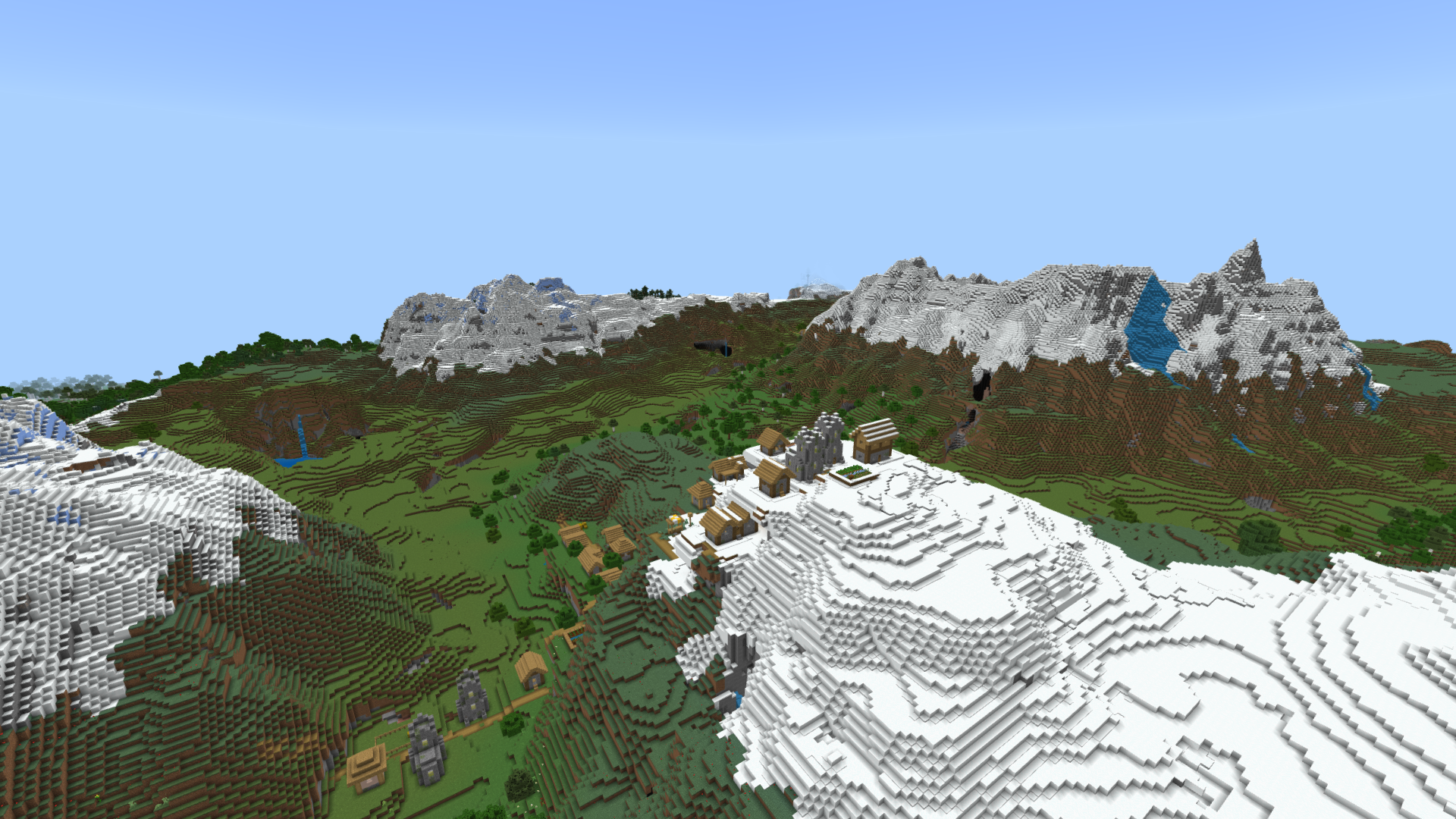
.
Minecraft is a game that has been loved by both children and adults for years. However, as with any online platform, there are certain safety features in place to protect its users. One of these features is the Java Realms Profanity Filter, which is designed to censor inappropriate language in the game.
While this feature is set up by default on children’s accounts and cannot be switched off, adult players have the option to disable it. To do so, simply go to ‘My account’ and select ‘Java Realms Profanity Filter’. If the toggle is green, the filter is on. Switch it off to disable the censoring feature.
It is important to note that while disabling the filter may allow players to use more colorful language, it does come with certain risks. Minecraft is a game that is played by people from all over the world, and what may be considered acceptable in one culture may be considered offensive in another. As such, it is important to always be mindful of the language you use and the people you are playing with.
If you encounter any issues with the censoring feature on your Minecraft account, don’t panic! There are steps you can take to resolve the issue. First, make sure that you are logged in to the correct account and that you are not using a child’s account. If the problem persists, contact Minecraft support for assistance.
While the Java Realms Profanity Filter may seem like an annoyance to some players, it is an important safety feature that helps to protect the Minecraft community. Whether you choose to disable it or not, always remember to be respectful and mindful of the people you are playing with. Happy crafting!