
Can you curse in Minecraft?
Are you a Minecraft enthusiast? Well, then you’re in for a treat! We’re about to dive into an exciting topic that has been buzzing among players lately. Picture this: you’re playing on a Minecraft: Java Edition Realm, having a blast in your virtual world, when suddenly, you stumble upon some not-so-friendly language. Yikes! But fear not, my friend, for Minecraft has come to the rescue with a solution to protect you and your loved ones from the harshness of words. Yes, you heard it right – Minecraft: Java Edition now includes a profanity filter!
Understanding the importance of language restrictions in Minecraft: Java Edition
When you’re immersed in the colorful and blocky universe of Minecraft, the last thing you want is to encounter offensive language. Whether you’re a concerned parent or a player who prefers a more wholesome experience, language restrictions play a vital role in creating a safe and enjoyable environment for everyone. Minecraft: Java Edition has recognized this need and introduced a remarkable profanity filter feature to tackle this issue head-on.
Exploring the new profanity filter feature in Minecraft: Java Edition
So, how exactly does this profanity filter work? Well, it’s quite simple, really. Once enabled, the filter diligently scans the in-game chat for any inappropriate or offensive language, and swiftly replaces it with more appropriate words or phrases. This ensures that the virtual world of Minecraft remains a welcoming place for players of all ages.
Steps to enable and manage the profanity filter in Minecraft: Java Edition
Do you want to take control of the language restrictions in your Minecraft: Java Edition Realm? Fantastic! Let us guide you through the process. First things first, it’s essential to note that managing these features through Minecraft.net is currently available exclusively for Minecraft: Java Edition accounts. Fear not, though, as the steps to enable and manage the profanity filter are user-friendly, even for those who might consider themselves less tech-savvy.
Creating a safer Minecraft experience with language restrictions
Now that you’re equipped with the knowledge of the profanity filter feature, why not utilize it to forge a safer and more enjoyable Minecraft experience? Whether you’re a parent wanting to protect your child or a player seeking a friendlier online community, the language restrictions in Minecraft: Java Edition act as a shield against unnecessary negativity. Embrace the power to create a space that fosters creativity, positive interactions, and memorable adventures.
Minecraft: Java Edition’s introduction of the profanity filter is a game-changer (pun intended!) for those who value a clean and friendly gaming environment. By understanding the importance of language restrictions, exploring the filter’s features, and learning how to enable and manage it, you can ensure a safer Minecraft experience for yourself and those around you. So, gear up, fellow gamers, and let’s dive into the fascinating world of Minecraft, where creativity and camaraderie thrive, and the language remains as wholesome as ever!
Understanding the importance of language restrictions in Minecraft: Java Edition
If you’re a Minecraft player, you know that the world of blocks and adventures is vast and exciting. But sometimes, you might come across players who use language that’s not appropriate for all audiences. That’s where language restrictions in Minecraft: Java Edition come in to save the day!
First things first, if you’re playing on a Minecraft: Java Edition Realm and want to keep yourself or your child protected from harsh language, you’ll be happy to hear that Minecraft: Java Edition now includes a profanity filter. This nifty feature helps you create a safer and more enjoyable Minecraft experience.
Now, you might be wondering how to manage these language restrictions. Fear not! Managing these features through Minecraft.net is super easy. Just remember, this option is only available for Minecraft: Java Edition accounts. So, make sure you’re playing the right version before diving into the settings.
Why is it so important to have these language restrictions in place? Well, imagine you’re building an amazing castle in Minecraft, full of creativity and imagination. Suddenly, another player comes along and starts using inappropriate language that ruins the fun. It’s like having a beautiful painting and someone accidentally spilling their coffee all over it. Not cool, right?
By enabling the profanity filter, you can ensure that the conversations in Minecraft remain friendly and appropriate. It’s like having a bouncer at the door of your favorite club, making sure only the good vibes get inside. With the filter on, any inappropriate words or phrases will be replaced with asterisks or other symbols, keeping the chat clean and respectful.
But wait, there’s more! Minecraft: Java Edition also allows you to customize the profanity filter settings to suit your preferences. So, if you find that some words are slipping through the cracks or if you want to add a few more words to the list, you can easily manage it. It’s like having a personal assistant who knows exactly what kind of language you’re okay with.
So, whether you’re a parent who wants to protect your child from the harsh realities of the internet or a player who just wants to enjoy a clean and friendly Minecraft experience, the language restrictions in Minecraft: Java Edition are here to save the day.
Remember, the world of Minecraft is a place for imagination and creativity, and language restrictions help maintain that positive atmosphere. So, log into your Minecraft: Java Edition account, head to Minecraft.net, and take a few minutes to enable and manage the profanity filter. Your castle, and your fellow players, will thank you!

Exploring the new profanity filter feature in Minecraft: Java Edition
If you’re playing on a Minecraft: Java Edition Realm and are looking to protect you or your child from harsh language, Minecraft: Java Edition now includes a profanity filter. Please note that managing these features through Minecraft.net is only available for Minecraft: Java Edition accounts.
Let’s face it, Minecraft is an incredible game that allows us to build, explore, and create to our heart’s content. But sometimes, the online world can be a little less than friendly. That’s where the new profanity filter feature in Minecraft: Java Edition comes to the rescue!
So what exactly does this new feature do? Well, it’s pretty simple. The profanity filter is a tool designed to automatically detect and block any inappropriate or offensive language that might be used in the game’s chat. It’s like having a personal bodyguard for your virtual world, ensuring that you and your kids can enjoy Minecraft without being subjected to any unpleasant or harmful language.
Enabling and managing the profanity filter is a piece of cake. All you need is a Minecraft: Java Edition account, and you can easily access the filter settings through Minecraft.net. Once you’re there, you can turn the filter on or off, adjust its sensitivity level, and even add custom words to be filtered out. It’s a customizable tool that gives you control over what is considered acceptable language in your Minecraft realm.
Think of it as your very own language superhero, swooping in to protect you and your loved ones from the villains of the virtual world. The profanity filter ensures that everyone can enjoy Minecraft without worrying about stumbling upon inappropriate language.
But wait, there’s more! Not only does the profanity filter keep the chat clean, but it also teaches us valuable lessons about online etiquette and the importance of respect. By filtering out offensive language, Minecraft is not only creating a safer environment, but it’s also encouraging players to be kind, considerate, and inclusive.
So, whether you’re a seasoned Minecraft player or just starting your block-building adventures, the profanity filter in Minecraft: Java Edition is a game-changer. It allows you to create a safe and enjoyable gaming experience for you and your family, while also promoting positive online behavior.
Remember, it’s always better to build bridges in the Minecraft world, rather than tearing them down with harsh words. So go ahead, enable the profanity filter, and let the fun and creativity flow, without any unwanted language raining on your parade.
The new profanity filter feature in Minecraft: Java Edition is a fantastic addition to the game. It provides a safeguard against offensive language, promotes positive online behavior, and allows players of all ages to enjoy Minecraft to the fullest. So why wait? Enable the filter today and embark on a clean and respectful Minecraft adventure!
Steps to enable and manage the profanity filter in Minecraft: Java Edition
If you’re playing on a Minecraft: Java Edition Realm and are looking to protect yourself or your child from harsh language, you’re in luck! Minecraft: Java Edition now includes a profanity filter that can help create a safer and more enjoyable gaming experience. Managing this feature is available for Minecraft: Java Edition accounts through Minecraft.net. So, let’s dive into the steps to enable and manage the profanity filter in Minecraft: Java Edition.
-
Access Minecraft.net: Fire up your favorite web browser and head over to Minecraft.net. This is where you’ll find all the settings and options to manage your Minecraft: Java Edition account.
-
Login to your account: Enter your Minecraft: Java Edition account credentials and sign in. If you don’t have an account, you’ll need to create one first.
-
Navigate to Account Settings: Once you’re logged in, look for the "Account" tab. Click on it to access your account settings.
-
Language & Profanity Filter: Within the account settings, you’ll find the "Language & Profanity Filter" option. Click on it to access the profanity filter settings.
-
Enable the Profanity Filter: Toggle the switch to enable the profanity filter. This filter will now prevent any harsh or inappropriate language from appearing in Minecraft: Java Edition.
-
Customize your Filter: Minecraft: Java Edition allows you to further customize your profanity filter. You can choose between different filter options, such as "Medium" or "Strong," depending on the level of language restriction you desire.
-
Save your Settings: Once you’ve enabled and customized your profanity filter, don’t forget to click on the "Save Settings" button to apply your changes.
And that’s it! You’ve successfully enabled and managed the profanity filter in Minecraft: Java Edition. Now you can enjoy a safer gaming experience without worrying about encountering offensive language.
Remember, the profanity filter is a helpful tool, but it’s not foolproof. It’s always a good idea to talk to your children about appropriate online behavior and remind them to report any offensive language or behavior they come across.
By taking advantage of the profanity filter in Minecraft: Java Edition, you can create a more enjoyable and inclusive gaming environment for yourself or your child. Have fun exploring the vast and imaginative world of Minecraft while knowing that you’re protected from harsh language.
So, what are you waiting for? Go ahead and enable that profanity filter, and let the adventures begin!
Creating a safer Minecraft experience with language restrictions
If you’re a Minecraft enthusiast, you know that the game offers a world of endless possibilities and adventures. Whether you’re building massive structures, exploring vast landscapes, or battling fearsome creatures, Minecraft is a game that can captivate players for hours on end. However, as with any online platform, there can be some not-so-nice surprises lurking around the corner. That’s where language restrictions come in to create a safer Minecraft experience.
Minecraft: Java Edition now includes a profanity filter to help protect players from encountering harsh language while playing on a Minecraft: Java Edition Realm. This is especially important for parents who want to ensure that their children have a positive and safe gaming experience. By enabling the profanity filter, you can block offensive and inappropriate language, making Minecraft a more enjoyable and wholesome environment for everyone.
Enabling and managing the profanity filter is as easy as a few clicks. However, it’s important to note that these features can only be managed through Minecraft.net for Minecraft: Java Edition accounts. So, make sure you have the necessary access before diving into the settings.
Now, let’s take a quick look at why language restrictions are crucial in Minecraft. Imagine you’re in the middle of a thrilling adventure, exploring a mysterious cave when suddenly, you stumble upon someone using offensive language. It can be a jarring experience that disrupts your immersion in the game. Language restrictions help to maintain a positive and respectful community within Minecraft, ensuring that players can fully enjoy the game without encountering unnecessary negativity.
The profanity filter works by analyzing the messages sent in the game’s chat and filtering out any inappropriate words or phrases. It’s like having a friendly neighborhood robot that intercepts any foul language before it reaches your eyes. This way, you can focus on creating, exploring, and having fun in Minecraft without worrying about stumbling upon offensive content.
Remember, the profanity filter is not meant to restrict or censor players’ freedom of expression. It’s simply a tool designed to promote a safer and more inclusive gaming environment. So, while you might not see every single word blocked by the filter, rest assured that it’s doing its best to keep the Minecraft experience clean and respectful.
Language restrictions in Minecraft: Java Edition are a valuable feature that helps create a safer and more enjoyable gaming experience. By enabling the profanity filter, you can protect yourself or your child from encountering offensive language while playing on a Minecraft: Java Edition Realm. So, take a moment to explore the settings on Minecraft.net and ensure that your Minecraft adventures are filled with creativity, excitement, and positivity.
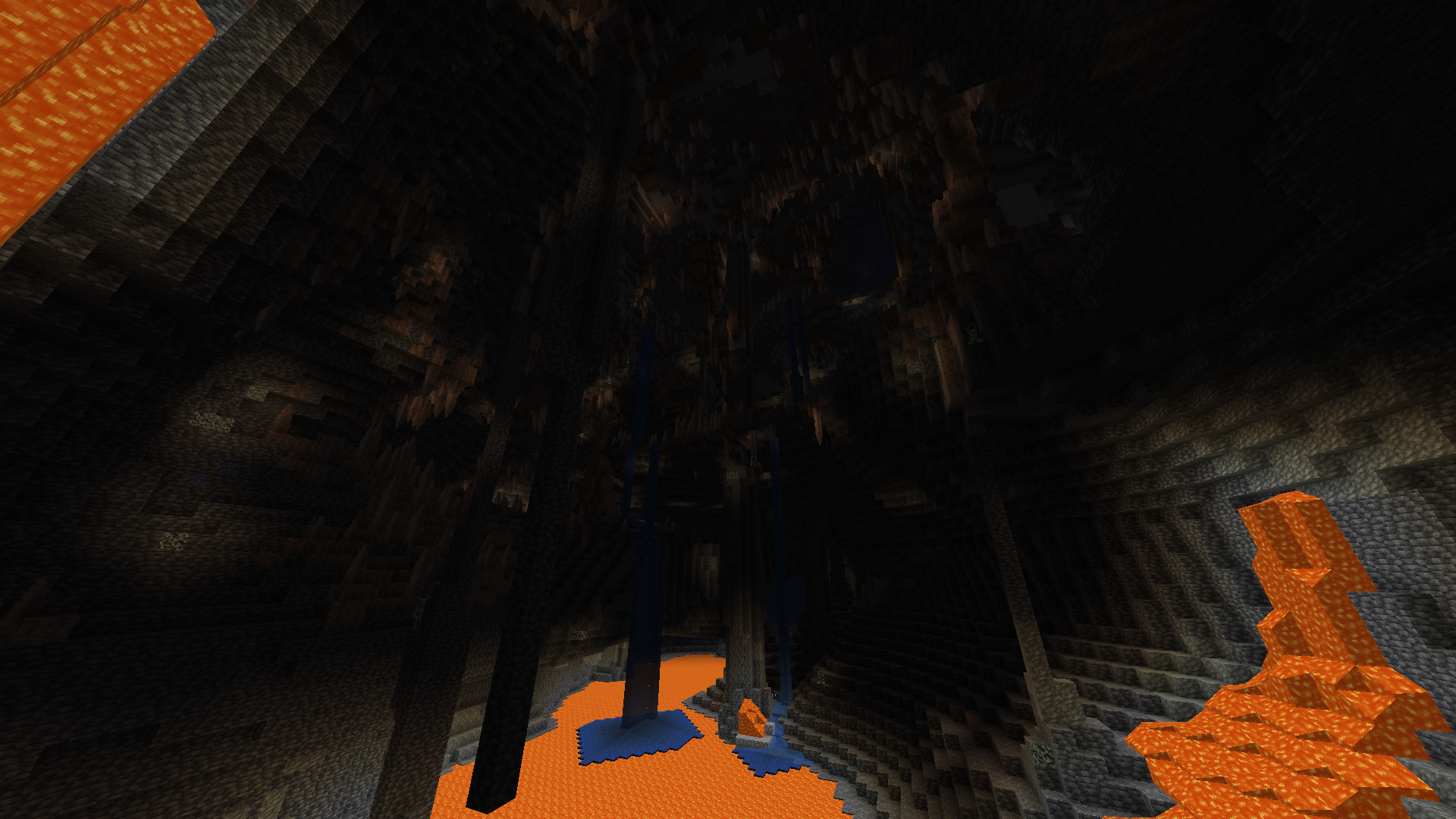
The question of whether you can curse in Minecraft has been thoroughly answered. And the answer, my friends, is a resounding "No, you can’t!" But fear not, for Minecraft: Java Edition has got your back with its new profanity filter feature.
We have delved into the importance of language restrictions in Minecraft, and it’s clear that maintaining a safe and enjoyable environment is crucial, especially for younger players. With the ever-expanding online world, it’s essential to protect ourselves and our children from the harsh realities of the internet, including inappropriate language.
Thanks to the brilliant minds behind Minecraft: Java Edition, the profanity filter now adds an extra layer of security to your gaming experience. This filter helps ensure that foul language doesn’t ruin your adventures or tarnish the beauty of the Minecraft community.
Enabling and managing this filter is a breeze. If you’re playing on a Minecraft: Java Edition Realm, simply visit Minecraft.net and take control of the language restrictions. It’s like having a secret weapon against those pesky curse words. Remember, this feature is exclusively available for Minecraft: Java Edition accounts, so make sure you’re using the right version.
By embracing the profanity filter, you’re not only creating a safer Minecraft experience for yourself but also for others. Let’s build a community filled with kindness and respect, where players young and old can immerse themselves in the wonders of Minecraft without worrying about encountering offensive language.
Now, as we wrap up this enlightening journey through the intricacies of language in Minecraft, let’s take a moment to appreciate the cleverness of the developers. They’ve given us a tool that helps navigate the vast online realm, protecting us from the digital perils that lurk in the shadows.
So, next time you encounter a Creeper or face the mighty Ender Dragon, remember that you have a profanity filter to shield you from not only exploding pixels but also explosive language. It’s a win-win situation!
In the end, Minecraft: Java Edition’s profanity filter stands as a testament to the game’s commitment to providing a safe and enjoyable environment for all players. With this filter, you can let your creativity run wild without worrying about stumbling upon inappropriate content.
So, my fellow gamers, let’s embrace the power of the profanity filter and create a Minecraft world where laughter, fun, and adventure reign supreme. Together, we can build not only amazing structures but also a community that radiates positivity and inclusivity.
Remember, language is a powerful tool, and Minecraft: Java Edition empowers us to use it wisely. Let’s keep the world of Minecraft a place where even the youngest players can explore and learn without being exposed to unnecessary negativity. Happy gaming, my friends, and may your adventures be filled with creativity, friendship, and above all, clean language!